Amazon AWS S3
Selecting the AWS S3 destination will send your test result data or issue data to your S3 bucket. AWS S3 is the recommended integration since AWS S3 has an extensive SDK, APIs, tools, training, and support communities. You don't have to host your own infrastructure or develop complex systems to manage things like high availability databases.
When configured, you will see new-line delimited JSON objects in your S3 bucket.
For test result data, objects will be created every 5 minutes or every 25MB, whichever is first. The objects will be created in S3 with a prefix that indicates the UTC time the data was written to S3 in the following format:
<your bucket name>/Aruba-UXI/test_results.s3.<your dashboard uid>/year=<yyyy>/month=<mm>/day=<dd>/hour=h>
For issue data, objects will be created every 1 minute or every 25MB, whichever is first. The objects will be created in S3 with a prefix that indicates the UTC time the data was written to S3 in the following format:
<your bucket name>/Aruba-UXI/issues.s3.<your dashboard uid>/year=<yyyy>/month=<mm>/day=<dd>/hour=h>
You only need to create the bucket, the prefix is created by the data push destination.
Example Output:
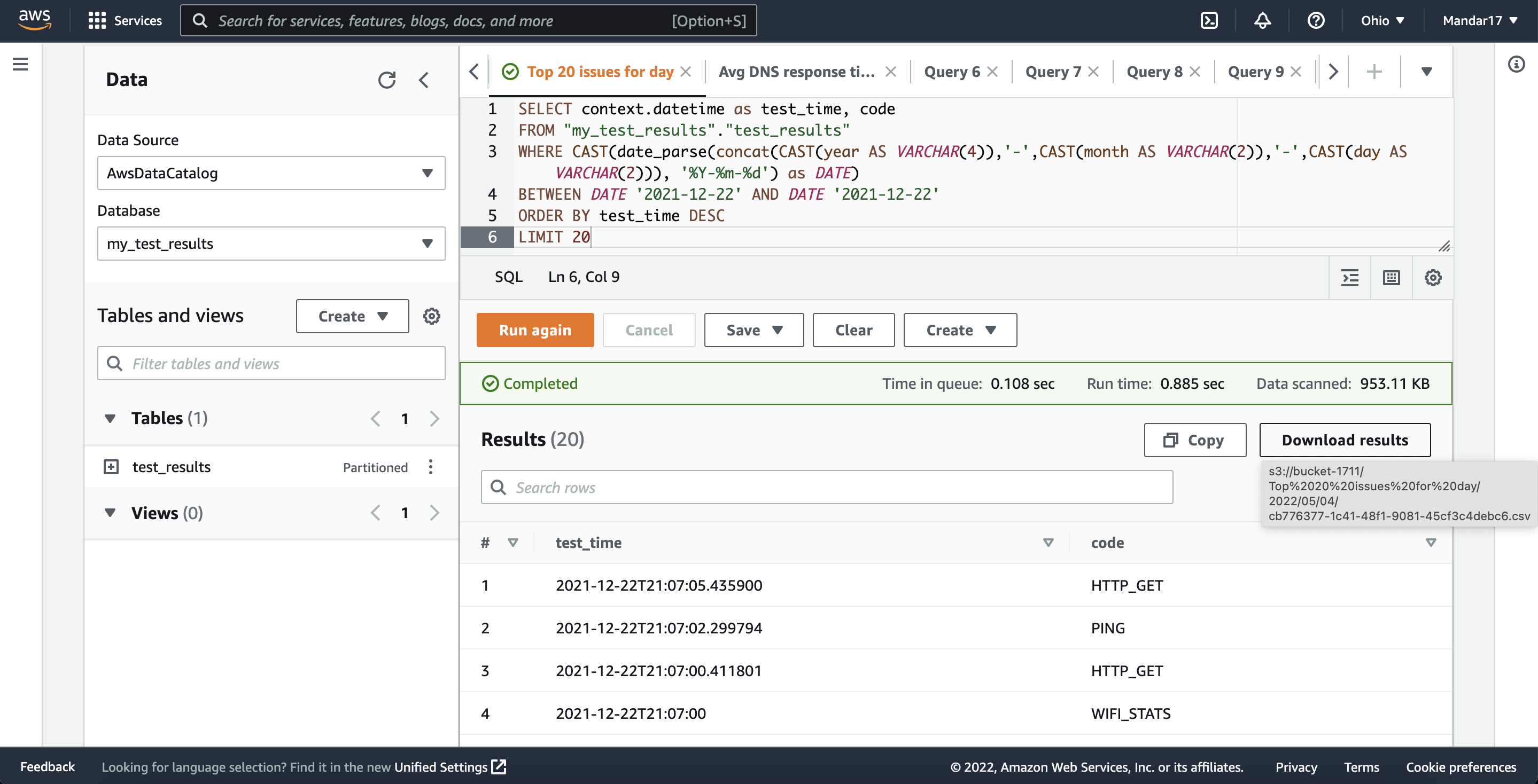
Top 20 tests in Athena
Updated almost 4 years ago
For configuration you can refer to our help article here: