BigQuery + Mode Example
When you configure your UXI dashboard to send test result data and issue data to your Google BigQuery data warehouse, you can use tools like Mode Analytics to visualize the data and create custom reports for your team. You can integrate Google Bigquery with Mode by referring to this link.
Once the BigQuery instance is connected with Mode, you can write, run and save complex SQL queries.
Example code to get Zoom meetings test results:
SELECT
DATETIME(TIMESTAMP_SECONDS(CAST(timestamp AS INT64))) datetime, service_name,
network_name,
sensor_name,
latency_milliseconds,
latency_min_milliseconds,
latency_max_milliseconds,
jitter_milliseconds,
mean_opinion_score
FROM `data-warehouse-246508.uxi_integrations.test_results_bigquery_7ae10733_a344_4f6c_8bc7_447ce3d76388_VOIP_MOS`
WHERE DATE(_PARTITIONTIME) >= DATE_SUB(CURRENT_DATE(), INTERVAL 14 DAY)
AND service_name = 'Zoom Meetings'
Example Reports:
Using Test results data: You can build SLA/XLA reports for MS teams or the Zoom apps by collecting test results data coming from the UXI dashboard.
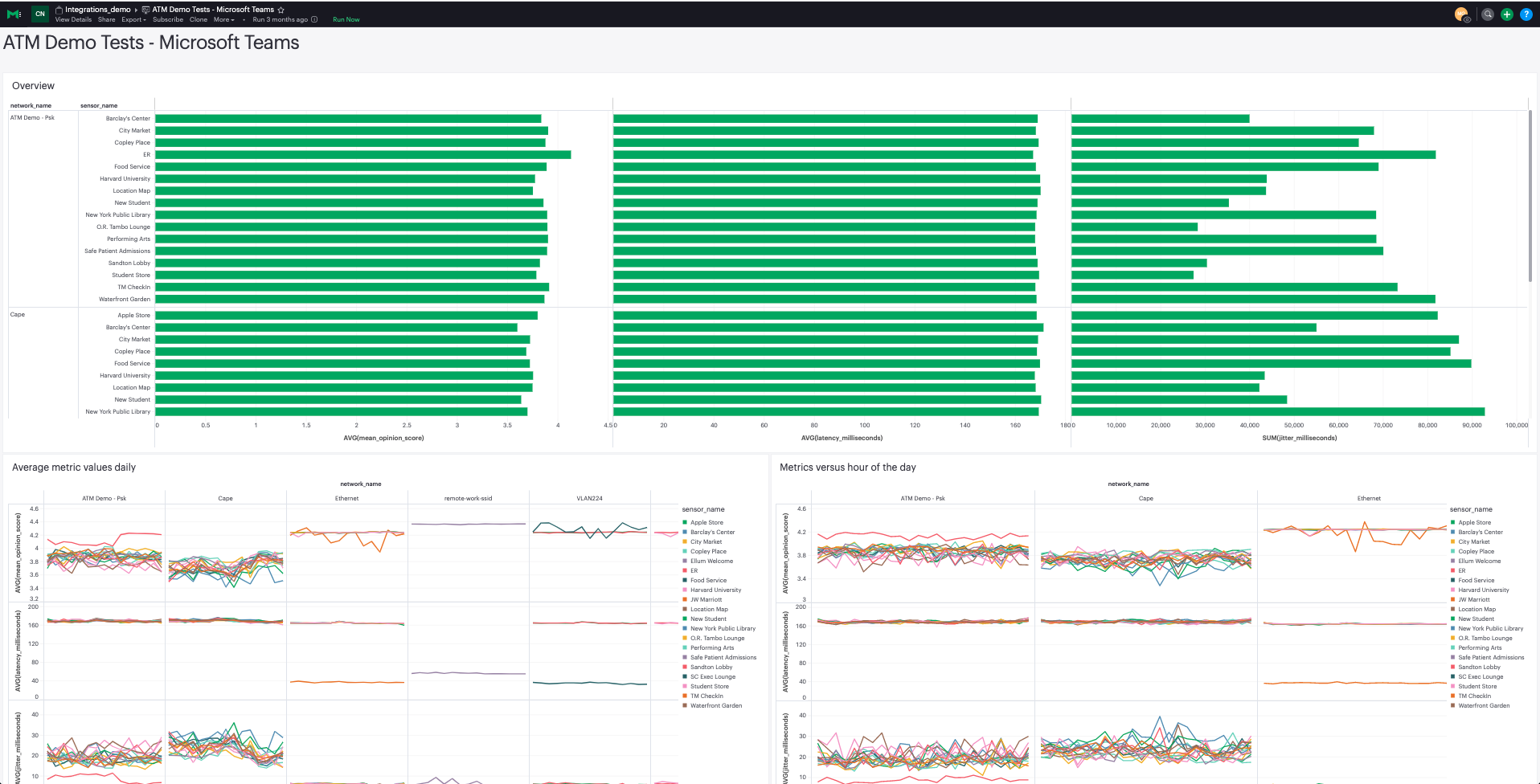
Using Issue data: With the help of issue data coming from the UXI dashboard, you can build ad-hoc summary reports and project them to your NOC team.
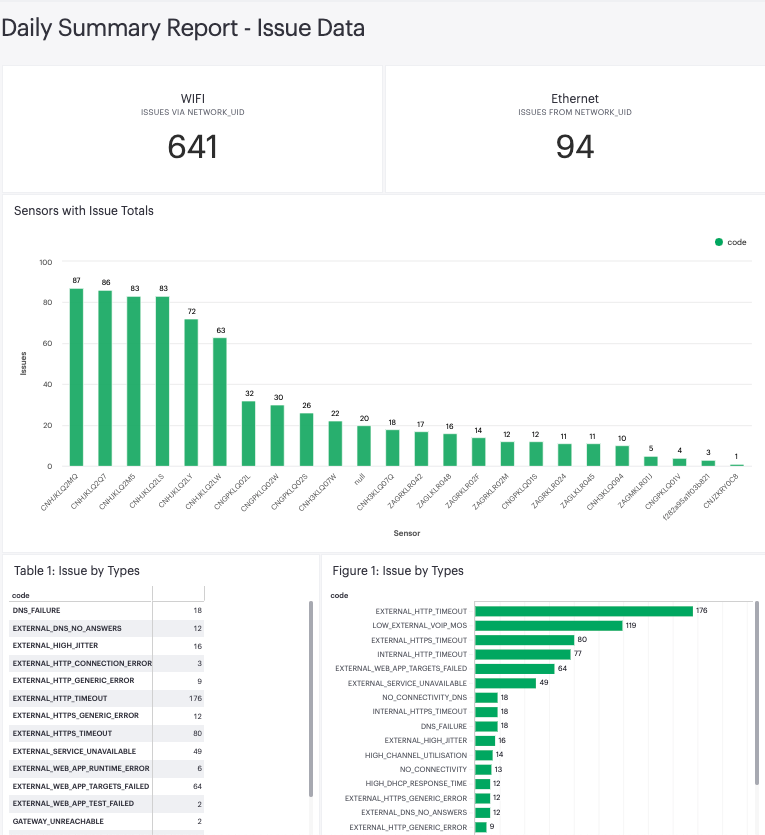
Updated over 3 years ago
For more information, you can refer to our help article