BigQuery + Power BI Example
When you configure your UXI dashboard to send test result data and issue data to your Google BigQuery data warehouse, you can use tools like PowerBI to visualize the data and create custom reports for your team. Using PowerBI Desktop, you can reference the official Microsoft documentation for connecting to Google BigQuery. You may consider creating a Google Service Account specifically for PowerBI. It's also useful to verify your queries first in BIgQuery and adding them under "Advanced Options when you get data from BigQuery.
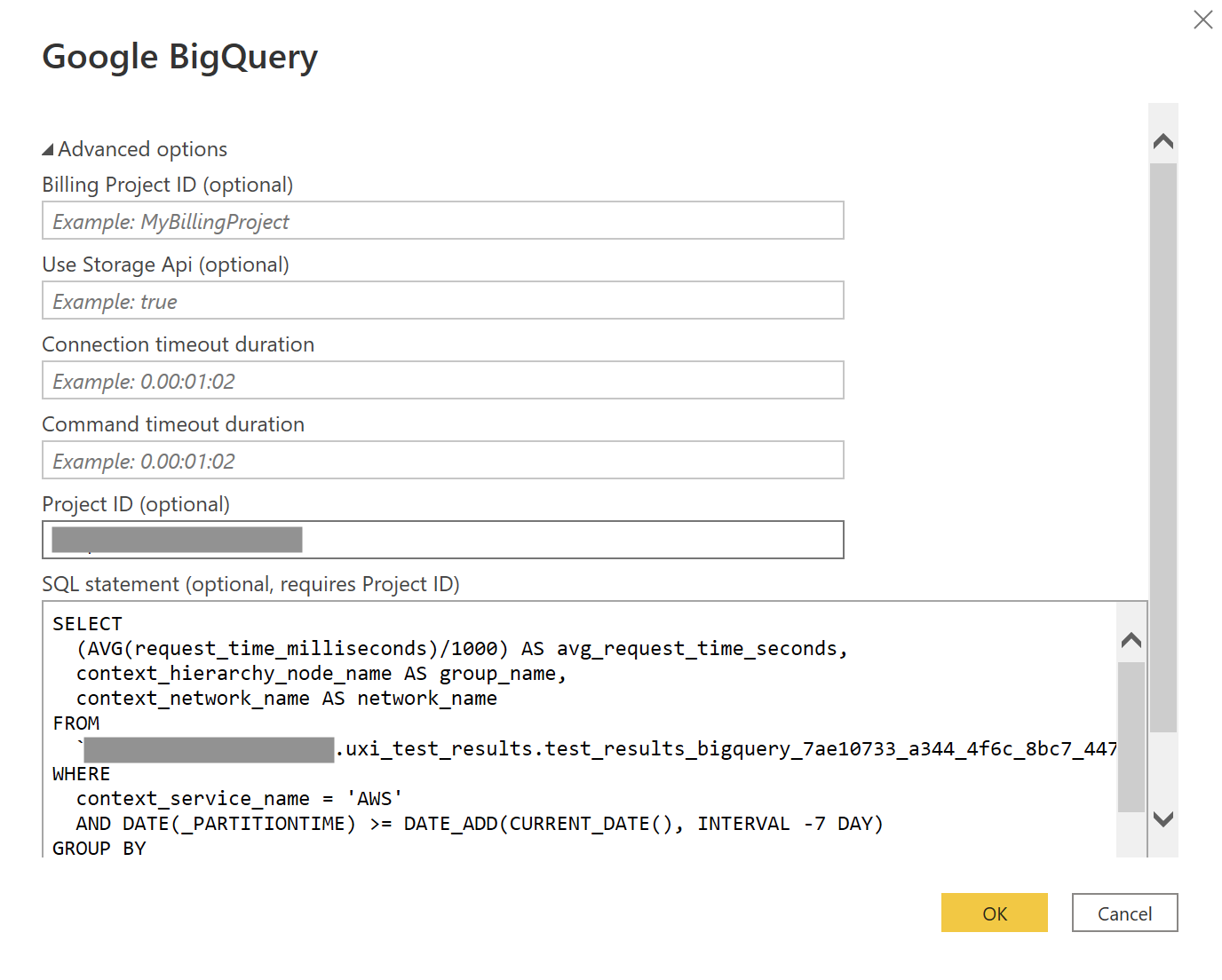
Example Reports:
A report that looks at Issue data might be useful for your team as they would be able to see which issues are ongoing, and in the report they can order them oldest to newest to prioritize the ones that have been ongoing the longest.
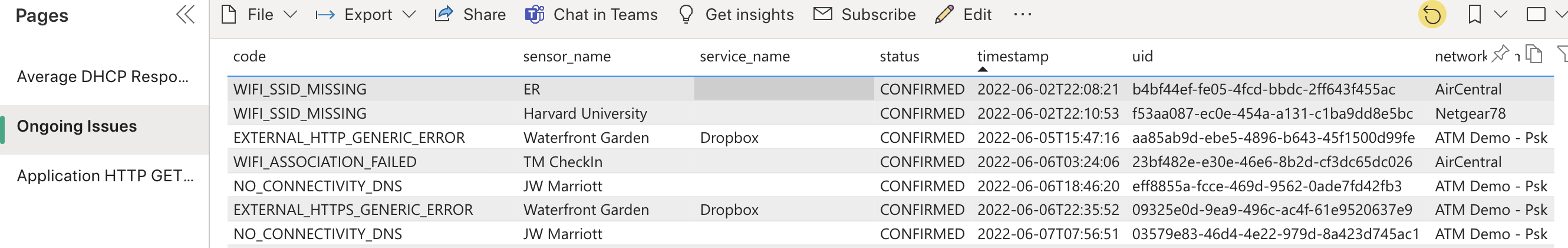
Another example - your team may be interested to know for a given application, which groups and networks have the highest average HTTP GET time. This can help you identify which sites and networks have the worst performance.
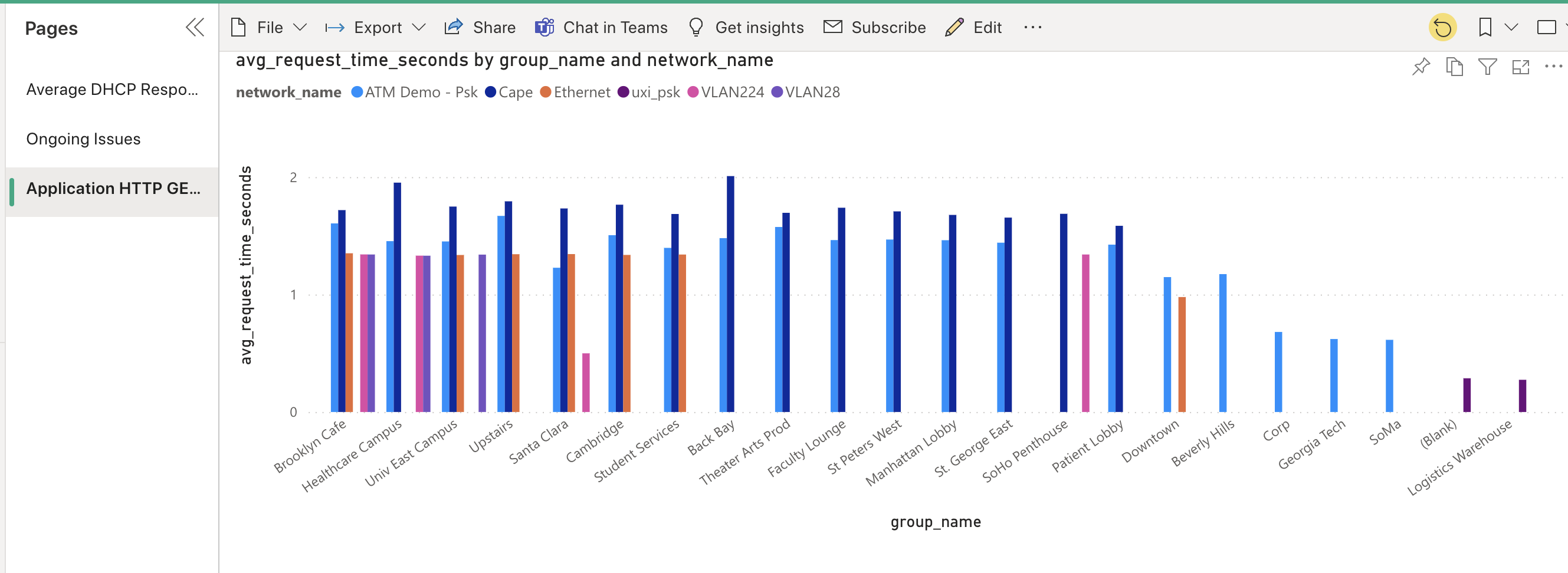
Updated over 3 years ago
For more information, you can refer to our help article