Google BigQuery
Selecting the BigQuery destination will send your test result data or issue data to your BigQuery data warehouse. BigQuery is another recommended integration as you can easily interact with the data using SQL to build interesting reports and analyses. In addition, Google has extensive SDKs, APIs, tools, training, and support communities. You don't have to host your own infrastructure or develop complex systems to manage things like high availability databases.
When configured, you will see tables created under the dataset you specify for each test type code and a table for issues. Each table is also partitioned by date according to the UTC time the data is inserted into BigQuery. This allows you to run efficient queries.
Example Output:
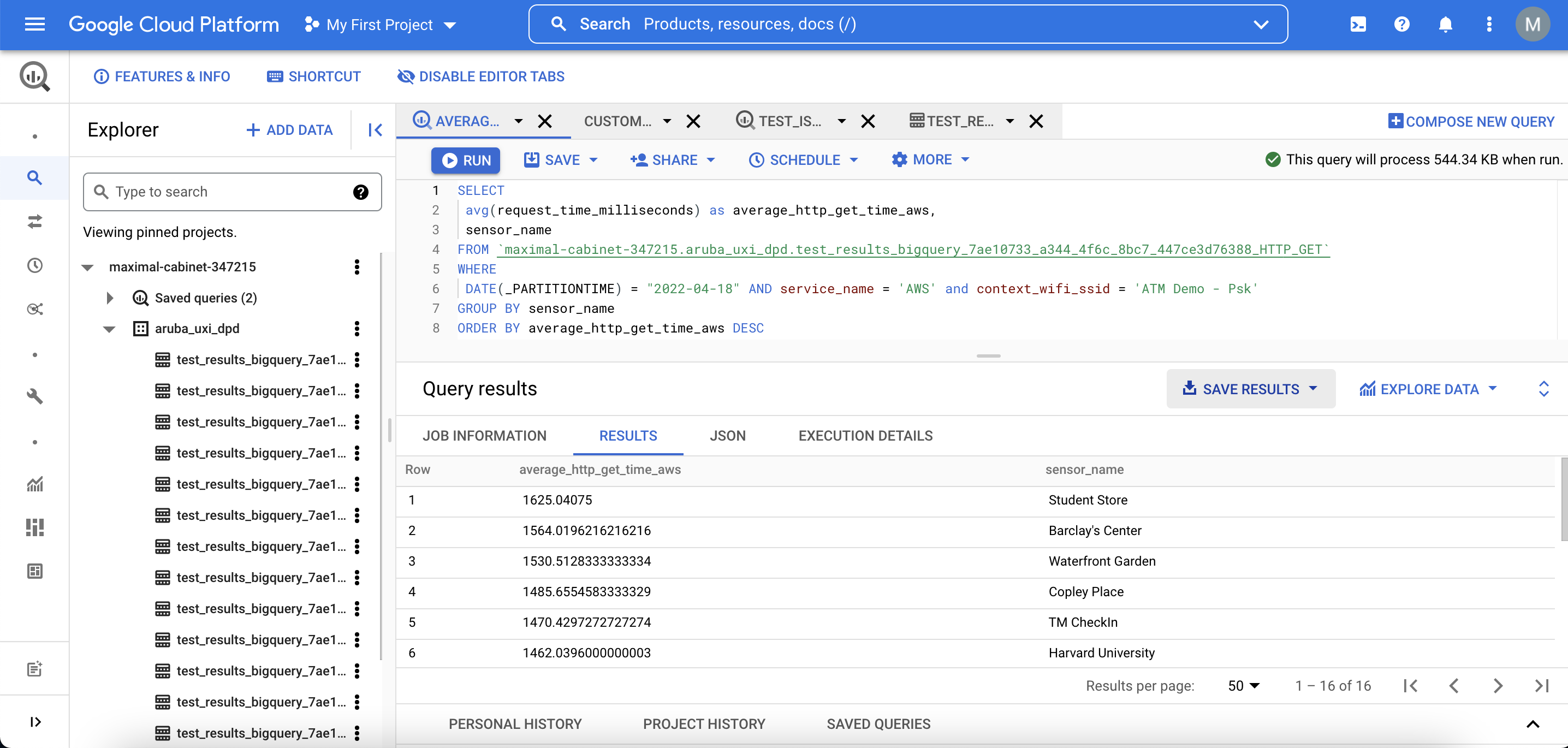
Example of Avg. HTTP GET time for AWS test per sensor
Updated over 3 years ago
For configuration you can refer to our help article here: