Ansible Tower Overview
Ansible Tower is Red Hat's licensed web interface solution to interact with and operate Ansible. Tower has all the same capabilities as Ansible Engine, plus a lot more features and capabilities!
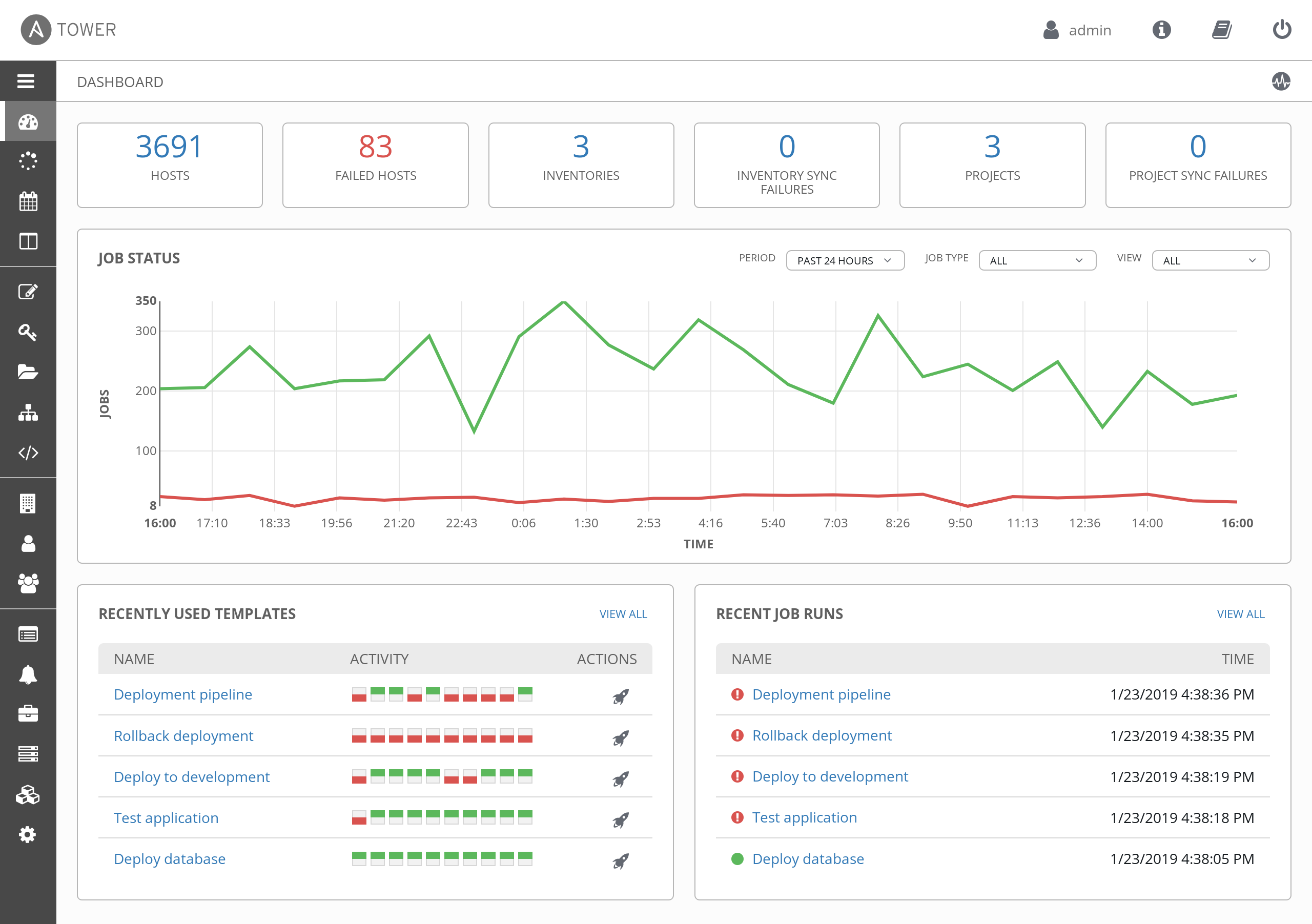
Ansible Tower Features
- Visual Dashboard
- Role-based Access Control
- Job Scheduling & Detailed History
- Integrated Notifications
- Full support from Red Hat
- API
- And much more!
Ansible Tower & AOS-CX
You can use either the AOS-CX Ansible role or the collection within Ansible Tower.
Installing the AOS-CX Ansible Role into Ansible Tower
Ansible Tower looks in multiple places for installed roles. For example, a default path is /etc/ansible/roles/. When installing the AOS-CX Ansible Role onto the Ansible Tower server, ensure to provide the option --roles-path followed by the path in which Tower is searching for installed roles :
ansible-galaxy install arubanetworks.aoscx_role --roles-path /etc/ansible/roles/
Installing the AOS-CX Ansible Collection into Ansible Tower
Like it does for roles, Ansible Tower looks in multiple places for installed collections. For example, a default path is /usr/share/ansible/collections. When installing the AOS-CX Ansible Collection onto the Ansible Tower server, ensure to provide the option -p followed by the path in which Tower is searching for installed collections :
ansible-galaxy collection install arubanetworks.aoscx -p /usr/share/ansible/collections
Stay tuned for upcoming videos on Ansible Tower and AOS-CX interoperability!
Ansible Tower & aoscx_role Demo at AnsibleFest 2019!
Please refer to the Ansible Tower product page for more information.
Updated over 5 years ago