HPE Aruba Networking Orchestrator and EdgeConnect API endpoints
This page provides information on where to locate the swagger definitions for the API endpoints.
There are several ways for accessing the swagger definitions.
- A running instance of Orchestrator 9.3 and EdgeConnect appliance running ECOS 9.3 and using the GUI
- Download the APIs directly from the silver-peak.com support site.
- Download the definitions from Orchestrator instance and EdgeConnect appliance.
The swagger 3 APIs have a json file that goes with each release, and can be easily copied from the release’s webui directory.
- For the Orchestrator, the json object is under:
/home/gms/gms/webcontent/webclient/html/apiDocs/gmsApiInfo.json - For the EdgeConnect appliance it is under:
/opt/tms/lib/web/content/node/apiDocs/vxoaApiInfo.json
HPE Aruba Networking Orchestrator GUI
A running instance of Orchestrator 9.3 or greater and the EdgeConnect appliance with ECOS 9.3 or greater.
- Login to Orchestrator with the admin credentials.
- From the menu options go to Support and select RestAPIs.
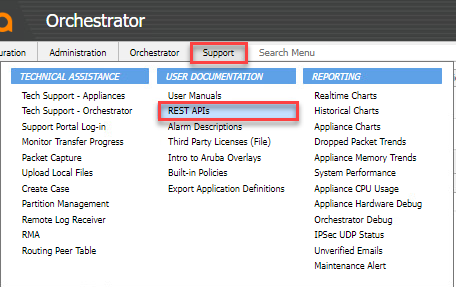
- Enter in the Filter for Tag field the tag name of the API
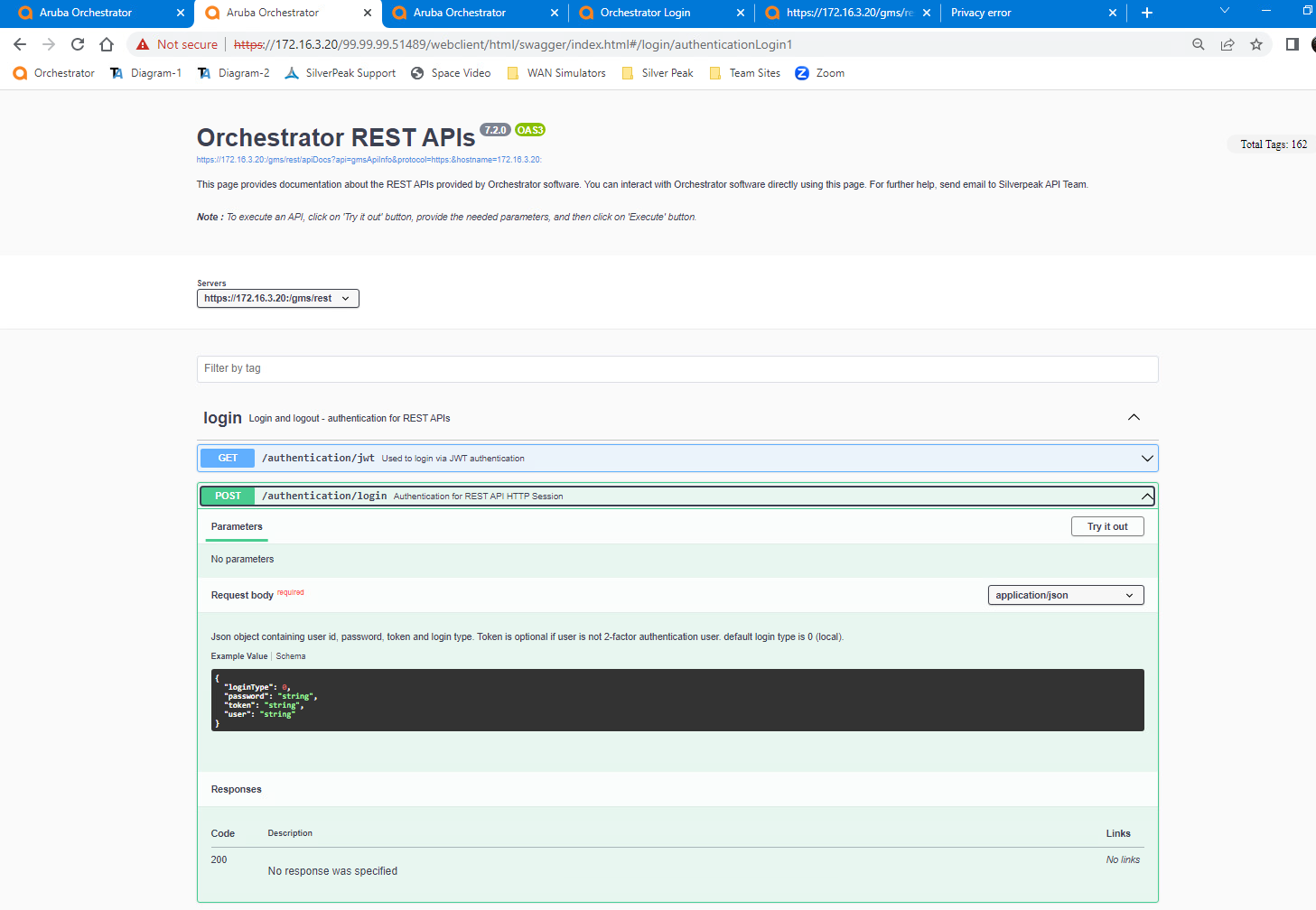
Updated 6 months ago
What’s Next