Postman Collection
Postman is a popular tool used to test HTTP Requests to API endpoints. HPE Aruba Networking EdgeConnect SD-WAN offers a Postman collection and environment that you can use to test REST APIs with HPE Aruba Networking EdgeConnect SD-WAN Orchestrator & Appliance which is available here.
Getting Started with HPE Aruba Networking EdgeConnect SD-WAN Postman Collection
- Go to the HPE Aruba Networking EdgeConnect SD-WAN Postman Workspace. You can do this from the Postman website or application, which can be installed from here.
- Within the workspace, click on the HPE Aruba Networking EdgeConnect SD-WAN collection which is pinned on the workspace's overview page. This will take you to the HPE Aruba Networking EdgeConnect SD-WAN collection.
Postman Definitions
- A collection is a set of API endpoints or requests, along with each endpoint's authorization type, parameters, headers, request bodies, tests, and settings grouped together.
- Fork the HPE Aruba Networking EdgeConnect SD-WAN collection to your personal Postman workspace. This will enable you to make API requests to HPE Aruba Networking EdgeConnect SD-WAN Orchestrator and Appliances using this Postman collection.
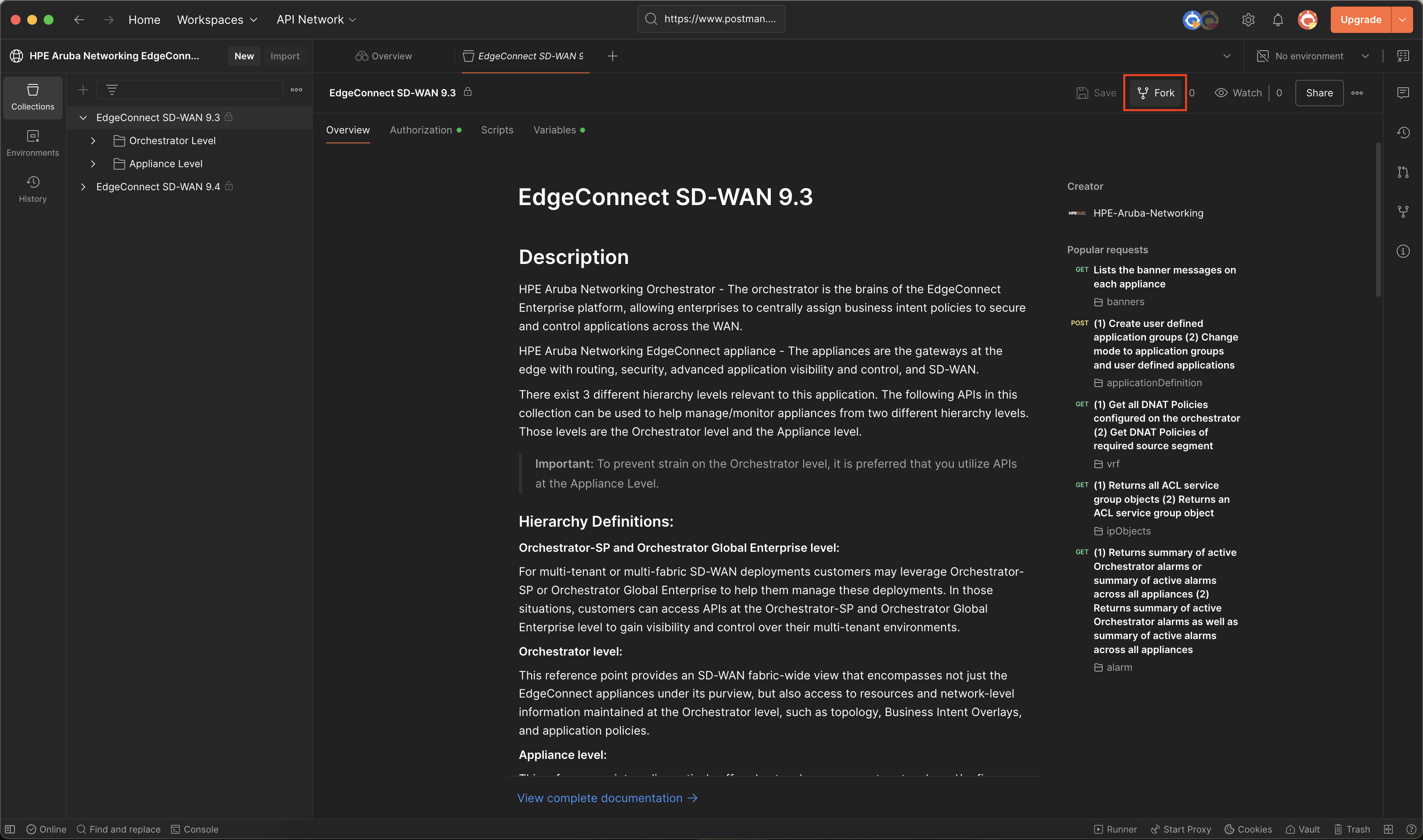
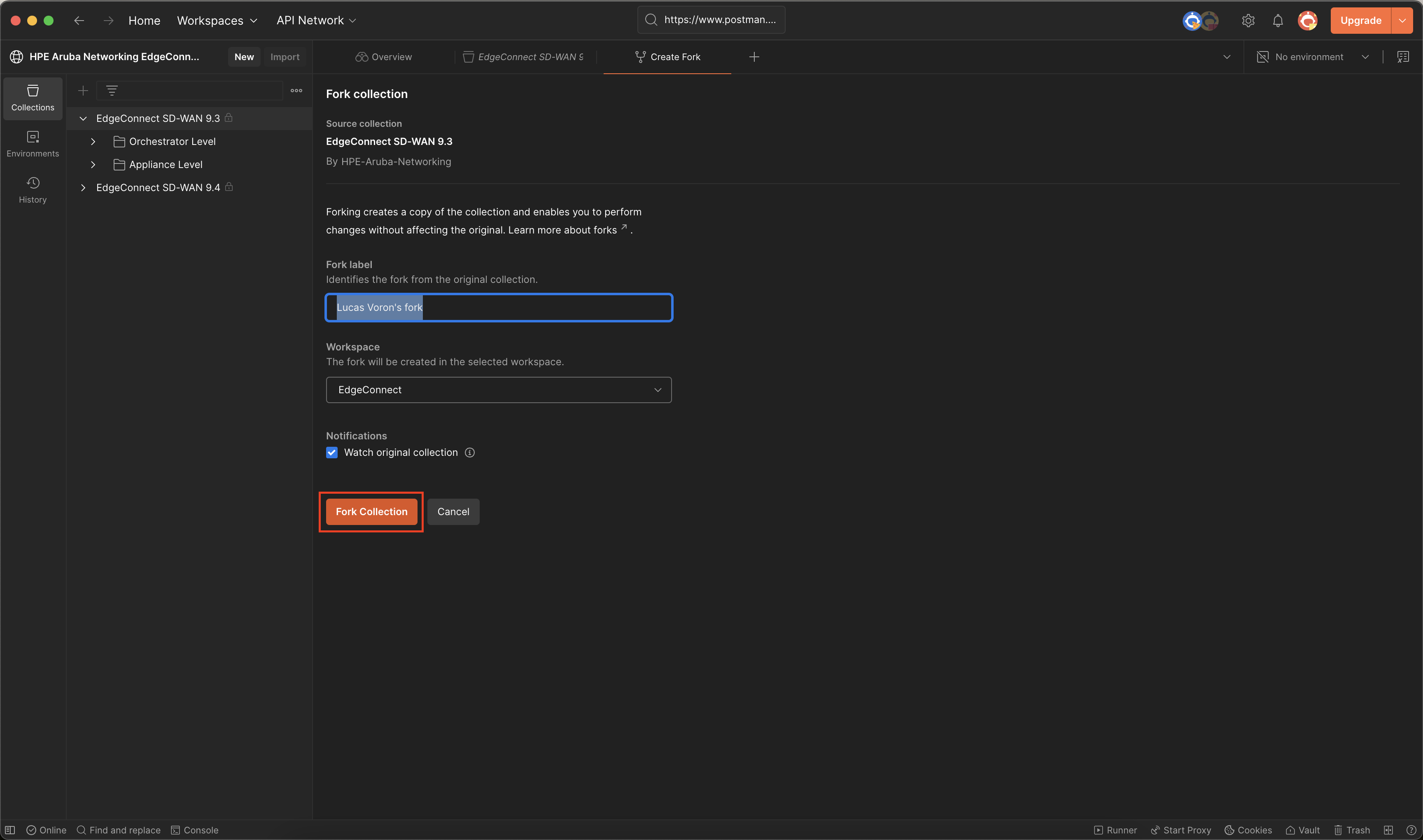
Making API calls
Once you have successfully forked the HPE Aruba Networking EdgeConnect SD-WAN collection to your personal workspace, please follow the below steps to make API calls to HPE Aruba Networking EdgeConnect SD-WAN with Postman:
- Within your personal workspace collection, select the Variables tab and add values for the following variables in the HPE Aruba Networking EdgeConnect SD-WAN:
| Variable | Description |
|---|---|
| orchestratorBaseUrl | Orchestrator Base URL for HPE Aruba Networking EdgeConnect SD-WAN API Gateway is based on your Orchestrator instance url. |
| applianceBaseUrl | Appliance Base URL for HPE Aruba Networking EdgeConnect SD-WAN API Gateway is based on your ECOS Appliance url. |
| user | Username of appliance enabled user. |
| password | Password of appliance enabled user. |
Updated about 1 year ago