Postman Collection
Postman is a popular tool used to test HTTP Requests to API endpoints. HPE Aruba Networking Central offers a Postman collection and environment that you can use to test REST APIs with HPE Aruba Networking Central which is available here.
Getting Started with HPE Aruba Networking Central Postman Collection
- Go to the HPE Aruba Networking Central Postman Workspace. You can do this from the Postman website or application, which can be installed from here.
- Within the workspace, click on the HPE Aruba Networking Central collection which is pinned on the workspace's overview page. This will take you to the HPE Aruba Networking Central collection and set the HPE Aruba Networking Central ENV as the active environment of the collection.
Postman Definitions
- A collection is a set of API endpoints or requests, along with each endpoint's authorization type, parameters, headers, request bodies, tests, and settings grouped together.
- A environment is a set of one or more variables that you can reference when sending requests or writing test script in Postman.
- Fork the HPE Aruba Networking Central collection and HPE Aruba Networking Central ENV environment to your personal Postman workspace. This will enable you to make API requests to HPE Aruba Networking Central using this Postman collection.
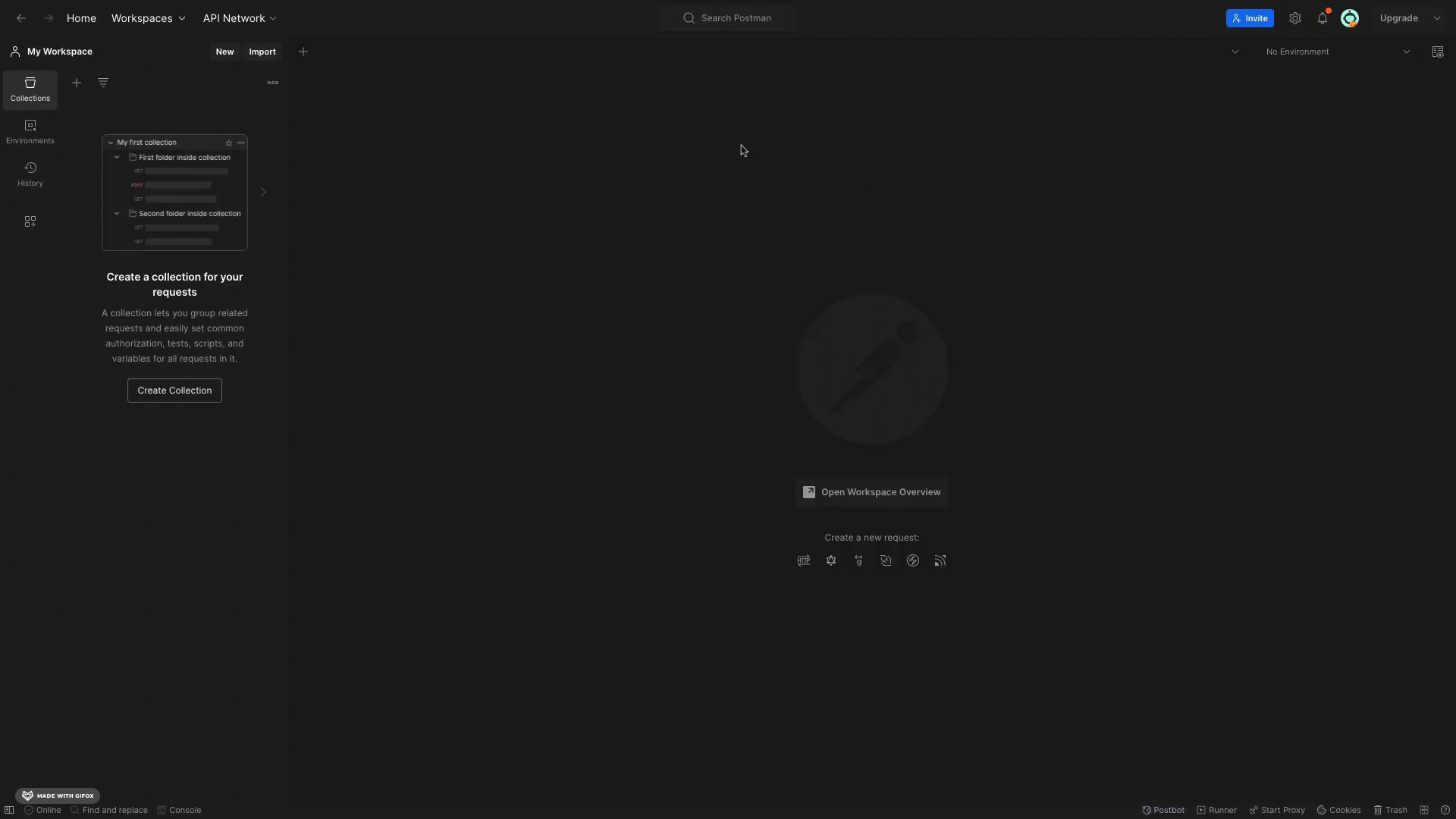
Forking the HPE Aruba Networking Central Collection and HPE Aruba Networking Central ENV environment
Making API calls
Once you have successfully forked the HPE Aruba Networking Central collection and HPE Aruba Networking Central ENV environment to your personal workspace, please follow the below steps to make API calls to HPE Aruba Networking Central with Postman:
- Within your personal workspace, select the Environments tab and add values for the following variables in the HPE Aruba Networking Central ENV:
| Variable | Description |
|---|---|
| base_url | Domain Base URL for HPE Aruba Networking Central API Gateway is based on the geographical cluster where your HPE Aruba Networking Central account is registered. You can find the list of Base URLs here or in the Overview section of the HPE Aruba Networking Central Postman Collection. |
| access_token | Access Token is required to securely make an API Request to HPE Aruba Networking Central API Gateway. |
Generating Access Token
You can generate an HPE Aruba Networking Central Token from:
- HPE Aruba Networking Central UI
- OAuth APIs (Only for Non-SSO Users) - You can use the Create Token's Collection Runner to automate the OAuth APIs to generate an access token. You can find the steps to set-up the Runner here.
- Once the valid values are set, save the environment, and please set the HPE Aruba Networking Central ENV as the active environment for your workspace.
- Click on the Collections tab and select HPE Aruba Networking Central collection. You should now be able to make API calls to HPE Aruba Networking Central from your Postman Collection.
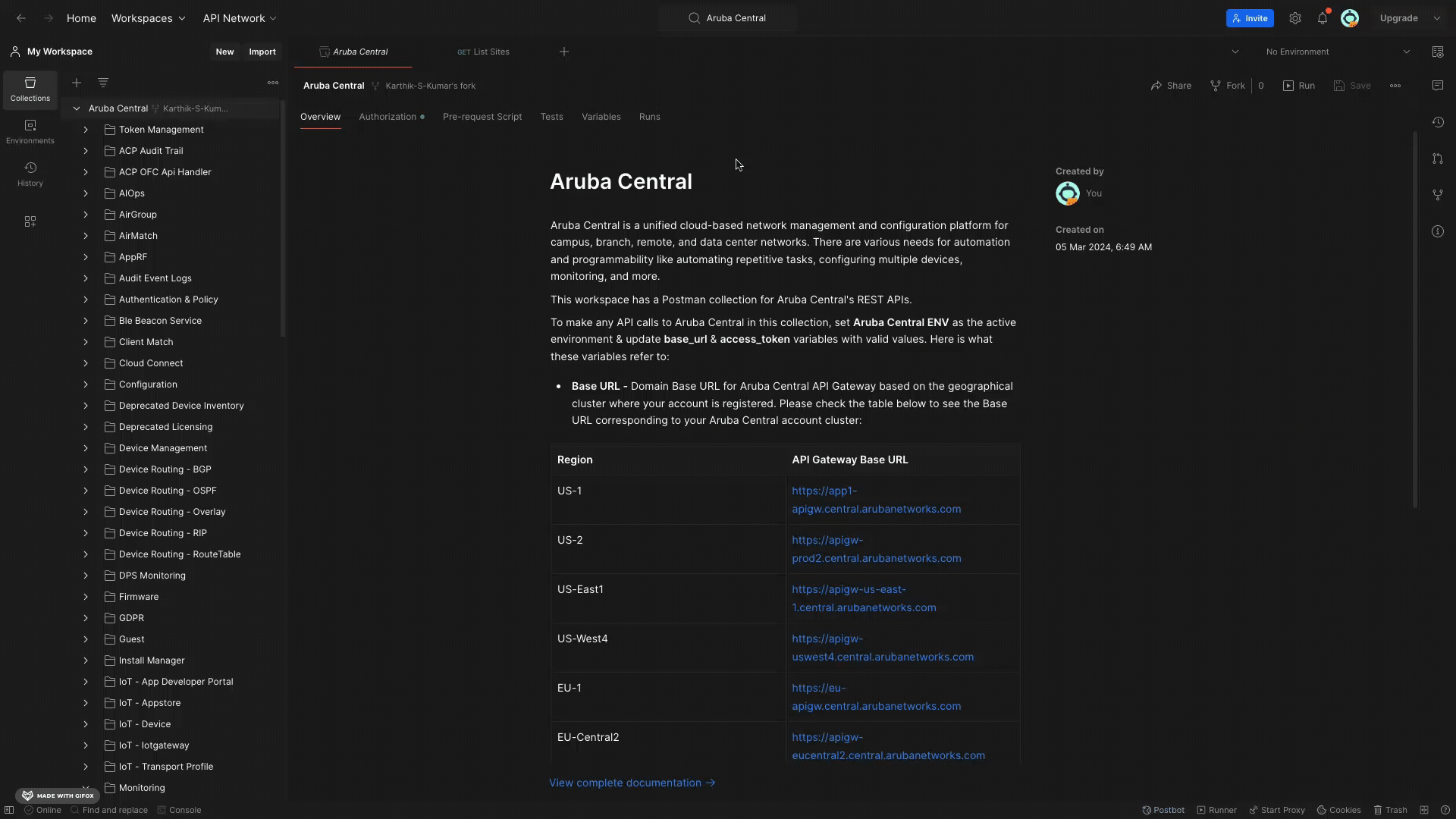
Setting the base_url (in this eg, the HPE Aruba Networking Central account is in US-West4 cluster) and access_token in the HPE Aruba Networking Central ENV environment and then making API calls to the HPE Aruba Networking Central account
Updated 7 months ago