Getting Started with REST API
This section is a quick start guide to HPE Aruba Networking Central REST API. You'll be up and running in a jiffy!
Introduction
Getting started with REST API in HPE Aruba Networking Central involves
- Adding an application in API Gateway to get access to REST APIs from your application.
- Web UI and OAUTH based access token generation mechanism to authorize and authenticate your application for REST API services.
- Refreshing expired access tokens via an API request without having to follow OAUTH process from the start.
- Making API calls with access token
All the APIs are categorized into different sets based on the purpose they serve.
REST API Documentation Standard
Central's REST APIs follow the Swagger 2.0 (OpenApi 2.0) specification
API Categories
HPE Aruba Networking Central supports the following categories of APIs for the managed devices.
API | Description |
|---|---|
Monitoring | Gets network, client, and event details. It also allows you to manage labels and switches. |
Configuration | Allows you to configure and retrieve the following:
|
AppRF | Gets Top N AppRF statistics. |
Guest | Gets visitor and session details of the portal. |
Device Inventory | Gets device details and device statistics. |
Presence Analytics | It allows you to configure the Presence Analytics application. It also retrieves site and loyalty |
Troubleshooting | Gets a list of troubleshooting commands for a specific type of device. |
Notification | Gets notification alerts generated for events pertaining to device provisioning, configuration, |
WAN Health | Allows you to the following:
|
| Network Health | It allows you to get data for all the labels and sites. |
| VisualRF | Allows you to retrieve information on floor plans, location of APs, clients and rogue devices. |
For a complete list of API endpoints offered by HPE Aruba Networking Central, visit the API Reference page.
Note
The term API endpoint referred throughout this document, in a nutshell, means an URL that allows an user to gain access to resources offered by the HPE Aruba Networking Central.
HTTP Request Methods
HTTP defines a set of request methods to indicate a desired action to be performed for a given API endpoint object. In HPE Aruba Networking Central, some API endpoints offer all of the following methods and some support only few of them. The purpose of each method is as described in the table below.
| HTTP Request Methods | Description |
|---|---|
| GET | Retrieves target resource |
| POST | Causes change in state, creates an entity |
| PATCH | Applies partial modification to a target resource |
| PUT | Replaces the target resource with data in the HTTP Request payload |
| DELETE | Deletes a resource |
HTTP Status Codes
HTTP requests returns a status code that indicates whether an API call is success or not. In HPE Aruba Networking Central, API call responses contains standard HTTP status codes. To know about an API call's response status codes and its description, refer the "Response" dropdown text box for an API endpoint in API Reference Page.
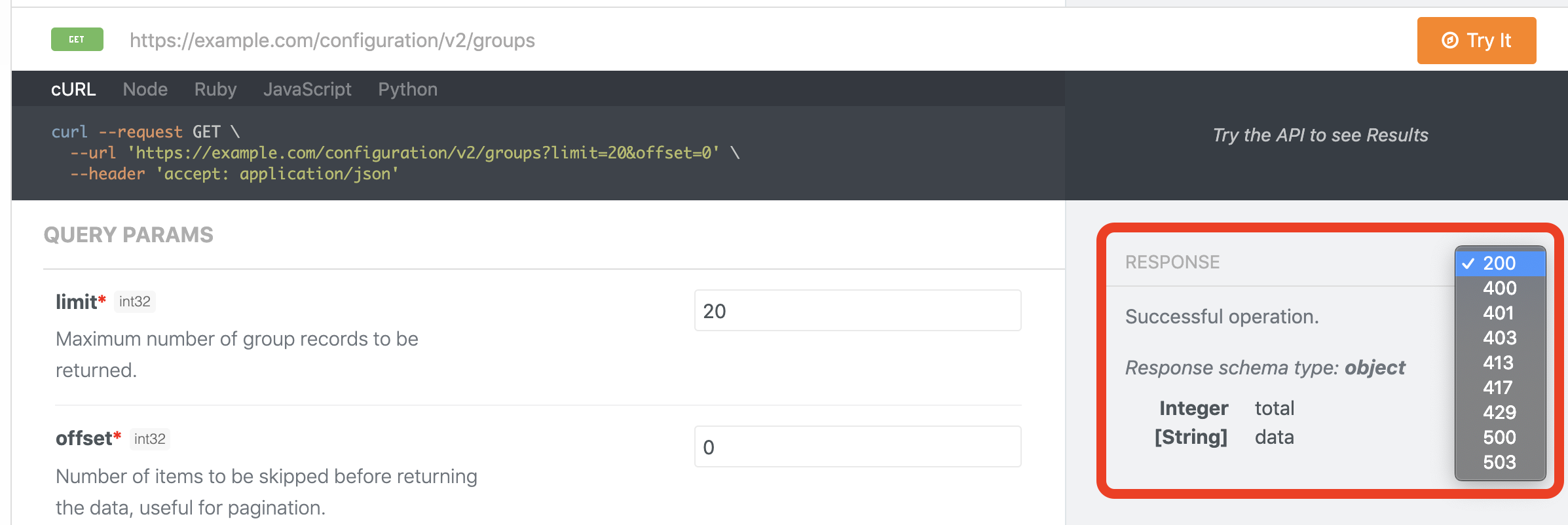
Response Codes for an API request
Note
For more detailed information, follow the API section in HPE Aruba Networking Central Help
Updated 9 months ago