Usage and Rate Limits
This page outlines the API usage limits enforced in HPE Aruba Networking entral. These limits ensure fair usage & stability across all accounts. The following types of rate limits apply:
Per-Day Rate Limit
All accounts start with a base API rate limit of 5,000 API calls per day, even if there are no devices in the account.
The rate limit remains fixed at 5000 API calls per day until the calculated dynamic rate limit exceeds 5000 API calls/day. This dynamic rate is based on the number of subscribed devices & the type of subscription assigned to each device in the account.
The dynamic rate limit is calculated as follows:
| Subscription Type | API calls per Device per Day |
|---|---|
| Foundation | 30 |
| Advanced | 90 |
The base rate of 5000 API calls/day covers up to 166 Foundation devices(166 devices x 30 API calls = 4980 API calls/day) or 55 Advanced devices(55 devices x 90 API calls = 4950 API calls/day). Once the calculated limit exceeds 5000, the rate limit dynamically increases.
Note
The dynamic rate limit only applies to devices with Foundation or Advanced Licenses. Devices using evaluation licenses will not benefit from dynamic API rate limit.
This approach ensures that:
- Smaller deployments are covered by the base rate limit.
- Larger accounts automatically get a higher rate limit based on their device count & subscription type.
Example Calculation
Scenario: A Central account has a 200 devices - 100 devices with Foundation subscription, and 100 devices with Advanced subscription.
The dynamic per-day rate limit can be calculated as follows:
- Devices with Foundation Subscription: 100 devices x 30 API calls = 3000 API calls/day
- Devices with Advanced Subscription: 100 devices x 90 API calls = 9000 API calls/day
Total Rate limit = 3000 + 9000 = 12000 API calls/day
Viewing Rate Limits in the UI
Admin users can view the per-day API rate limit in the Usage Tab of the API Gateway section of the Central UI.
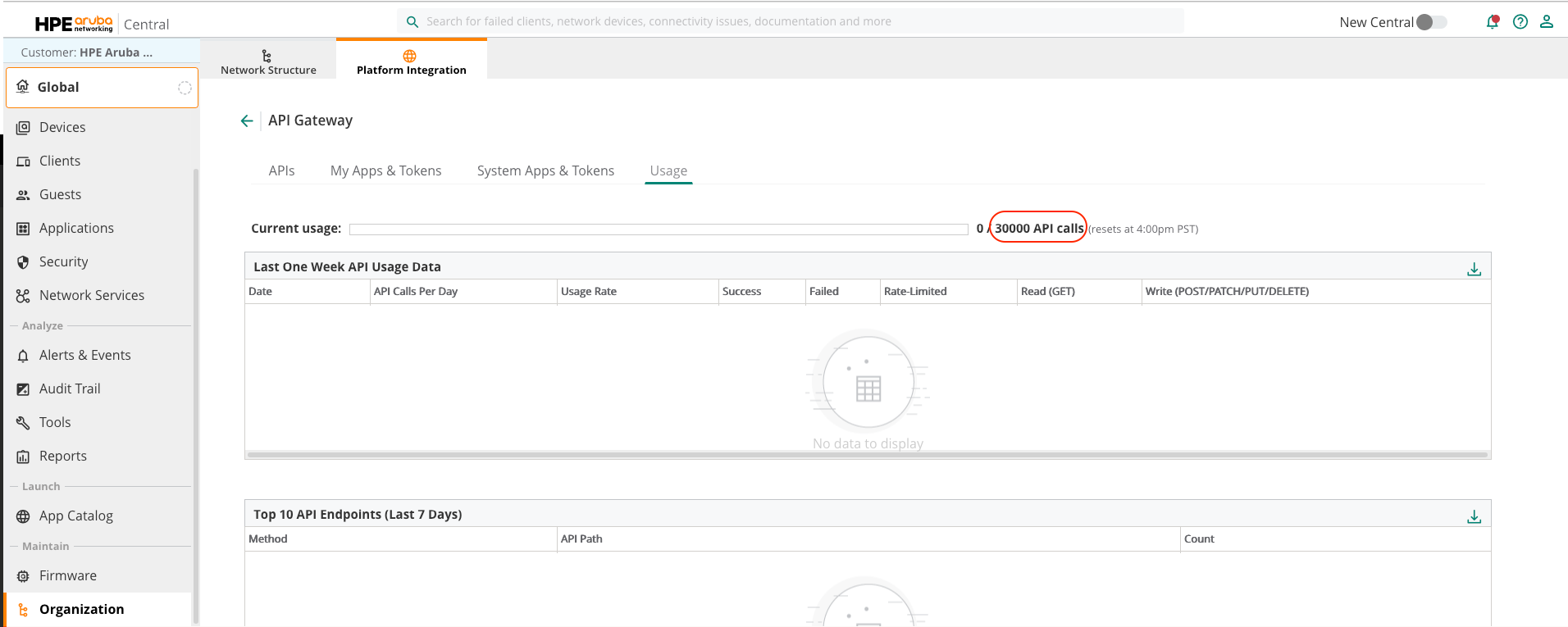
In this account,30000 API calls is the daily API rate limit. This value reflects the dynamically calculated API rate limit for this account. It can be found in the Usage Tab under the API Gateway Section.
This section provides detailed API usage statistics for the last 7 days, including -
- Top API endpoints by usage
- Per-user API usage
- Overall API Usage
These insights help administrators monitor & optimize API usage across the account
Note
API Rate Limit resets at GMT midnight.
Per-Second Rate Limit
All accounts on Central are limited to 7 API calls per second, regardless of subscription or device count. If this limit is exceeded, Central will respond with HTTP 429(Too Many Requests) response.
The rate limit resets automatically, allowing up to 7 new API calls in the next one-second window.
Rate limit Details in API Responses
The table below illustrates important values relevant to the usage, per-day, & per-second rate limits of Central's API calls. These values can be found in the HTTP Response Headers for all Central's REST API Responses.
| Header Parameter | Description |
|---|---|
| X-RateLimit-Limit-day | API rate limit for a day E.g. if the value is 5000, then users from an account can make 5000 API calls per day in total |
| X-RateLimit-Remaining-day | Remaining number of API calls that can be made during a day E.g. a value of 990 means one can make 990 more API calls before hitting the rate limit |
| Date | Date & Time of API call in GMT E.g. Fri, 23 Apr 2021 21:21:54 GMT |
| X-Request-Start | Date & Time of API call in Unix time/Epoch Time E.g. t=1619212914.071. |
| X-RateLimit-Limit-second | API rate limit per second E.g. 7 API calls in total can be made per second from the account |
| X-RateLimit-Remaining-second | Remaining number of API calls that can be made in one second as per the rate limit for one second |
This is an example of HTTP Response Headers for an API call where you can find usage and rate limit values.
{
"access-control-allow-origin": "*",
"cache-control": "no-cache, no-store, must-revalidate, private",
"connection": "keep-alive",
"content-encoding": "gzip",
"content-type": "application/json",
"date": "Fri, 21 Jan 2022 18:50:27 GMT",
"pragma": "no-cache",
"transfer-encoding": "chunked",
"vary": "Accept-Encoding",
"via": "kong/0.14.1",
"x-frame-options": "SAMEORIGIN",
"x-kong-proxy-latency": "3",
"x-kong-upstream-latency": "146",
"x-ratelimit-limit-day": "1000",
"x-ratelimit-limit-second": "7",
"x-ratelimit-remaining-day": "998",
"x-ratelimit-remaining-second": "6",
"x-request-start": "t=1642791027.187",
"x-xss-protection": "1; mode=block"
}
OAuth APIs Rate Limit
For OAuth APIs, token generation is limited to 1 access token per client ID every 30 minutes. This applies only to the following OAuth endpoints during token generation:
It's recommended to use the Refresh Token API to renew tokens instead of repeatedly generating new access tokens. Exceeding this limit will result in rate limiting errors.
Updated 7 months ago