Onboarding API Overview
API to accomplish fundamental onboarding tasks such as creating, modifying, or removing groups and assigning sensors, agents, networks, and service tests to the groups.
One common challenge for a large sensor deployment is that the individuals installing the sensors at remote sites are not the same as those using the dashboard. This can lead to misconfigurations, incorrect group assignments, and inefficiencies in the setup process. To streamline sensor onboarding, we’ve developed the UXI Onboarding API, allowing the programmatic ability to accomplish fundamental onboarding tasks such as creating, modifying, or removing groups and assigning sensors, agents, networks, and service tests to the groups.
Please note that the UXI Onboarding API covers the essential onboarding actions you typically undertake within the UXI application itself. Actions that you perform in the Greenlake Cloud Platform, such as adding devices (UXI hardware sensors) to your Greenlake Cloud Platform device inventory and associating sensors with the User Experience Insight application and UXI subscriptions, would need to be accomplished through the Greenlake Cloud Platform API. https://developer.greenlake.hpe.com/
Onboarding API Prerequisites
As a prerequisite to using the onboarding API, the following conditions must be met:
Your dashboard must be on the HPE Greenlake Cloud Platform (GLP). If you are not yet migrated to the platform, you can follow these steps to migrate via support.
Your dashboard must be using the new group-based configuration. We are beginning to migrate our customers to the new group-based configuration automatically beginning in February, but it may take a few months to complete for all dashboards. You can expedite the migration by following the steps to prepare your dashboard for group-based configuration.
API Documentation
You can download the API documentation here https://api.capenetworks.com/docs/openapi.yaml
The documentation follows OpenAPI specification 3.1.0 and can be viewed using tools like Swagger UI. Note that this download link may change in the future. You may need to refer to this page to get the updated link.
API Rate Limit
The rate limit of the UXI Onboarding API is 5 requests per second per customer.
Generate an API Key
To get started with the UXI Onboarding API, first go to your Greenlake Cloud Workspace and select Manage Workspace.
Next, select the option for Personal API clients and select Create Personal API Client.
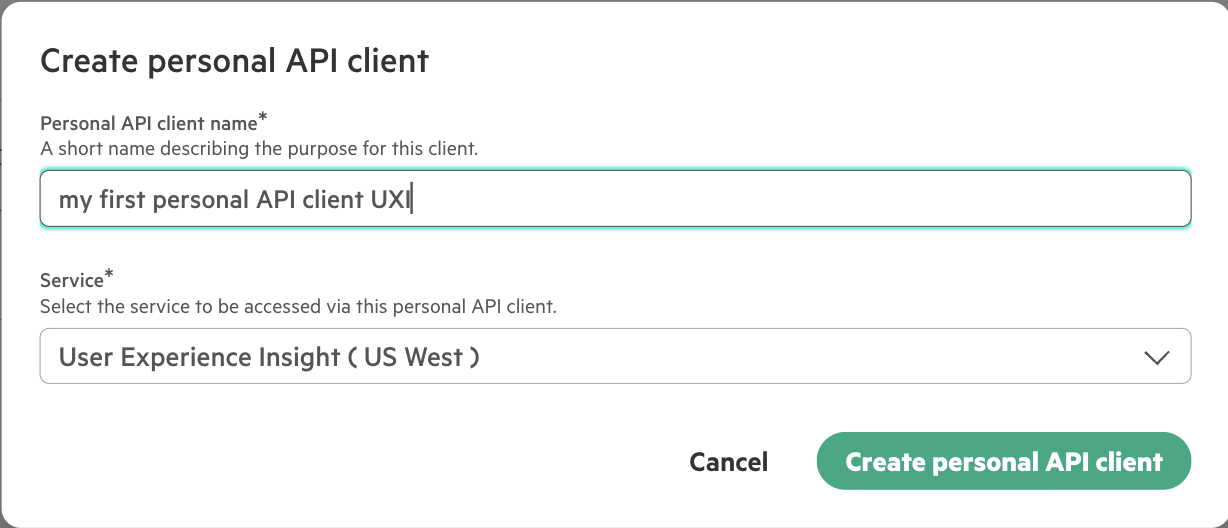
In the pop-up menu, provide a personal API client name and select the service for User Experience Insight (US West). Then select Create Personal API client.
You will then be given a Client ID and Client secret. Store these values locally in a safe location.
When you look at the page for personal API clients again, you will see the one you created. Expand the menu to generate an access token using the client secret or view the code sample to see how to generate the access token using the client secret.
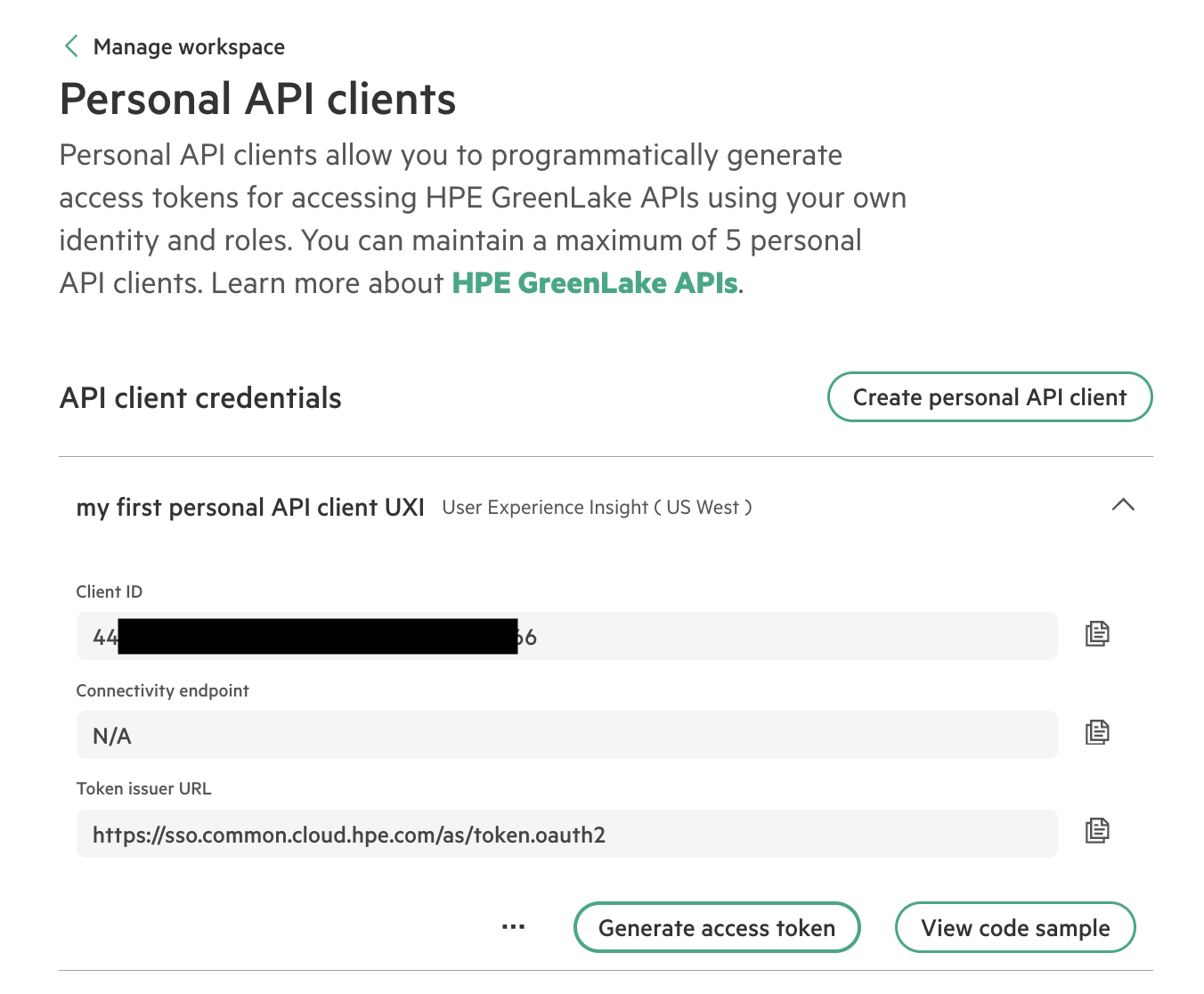
Once you have the token, here is a basic example of an HTTP GET to get sensor properties using the API:
curl --location 'https://api.capenetworks.com/networking-uxi/v1alpha1/sensors' \
--header 'Authorization: Bearer <insert token>'
If all goes well, you should get a response with the list of sensors and the sensor properties. For example:
{
"items": [
{
"id": "34c5e3ee-3bd7-4b22-a3bc-ec5a129f0129",
"serial": "VNS9LPM0LJ",
"name": "VNS9LPM0LJ",
"modelNumber": "UX-G6EC",
"wifiMacAddress": "f0:1a:a0:71:a9:8f",
"ethernetMacAddress": "f0:1a:a0:71:a9:8e",
"addressNote": "",
"longitude": NN.NNNN,
"latitude": NN.NNNN,
"notes": "",
"pcapMode": "light",
"type": "networking-uxi/sensor"
}
],
"count": 1,
"next": null
}
Note that the UXI Onboarding API uses curser-based pagination.
Using the UXI Onboarding API with Terraform
UXI is in the process of developing a terraform provider for the onboarding API. For early access to the Terraform provider, you can contact support. Please note that you must migrate to the official provider once it is released, as the early access will be deprecated 3 months after the official release is made.
Examples of using the API
We have created a few basic examples of using the onboarding API
Example of How to Use the Onboarding API – Assign a Sensor to a New Group
Example of How to Use the Onboarding API – Assign Sensors to an Existing Group
Example of How to Use the Onboarding API – Export Sensor and Group Assignments to a CSV
Example of How to Use the Onboarding API – Export Inventory to CSV
Updated 2 months ago