What are Library Profiles
Library Level Profile Documentation
Overview
The Library Level Profile is a foundational component of the Central Configuration Hierarchy. It serves as a centralized repository for reusable configuration profiles. These profiles can be assigned to any scope within the hierarchy, enabling flexibility, consistency, and efficiency in network configuration management.
Key Characteristics
- Independent of Hierarchy: The Library operates outside the hierarchical structure, making it accessible to all levels of the hierarchy without being tied to a specific scope.
- Reusable Profiles: Profiles stored in the Library can be reused across multiple scopes, reducing duplication and ensuring consistent configurations across the network.
How Library Profiles Interact with the Hierarchy
-
The Library is independent from the configuration from the hierarchical scopes, but it can be accessed by the following scopes.
-
Profiles stored in the Library can be applied to:
- Global Scope: For settings that need to be consistent across the entire organization.
- Site Collection Scope: For logical groupings of multiple sites, such as offices, distribution centers, or retail stores, where shared policies are required.
- Site Scope: For individual geographic locations, such as specific offices or branches, where unique configurations like VLAN IDs or local SSIDs are needed.
- Device Scope: For specific devices, such as gateways, switches, or access points, where device-specific configurations like uplink ports or SVIs are required.
- Device Groups: For logical groupings of devices, allowing specialized configurations like RF settings or enabled/disabled SSIDs.
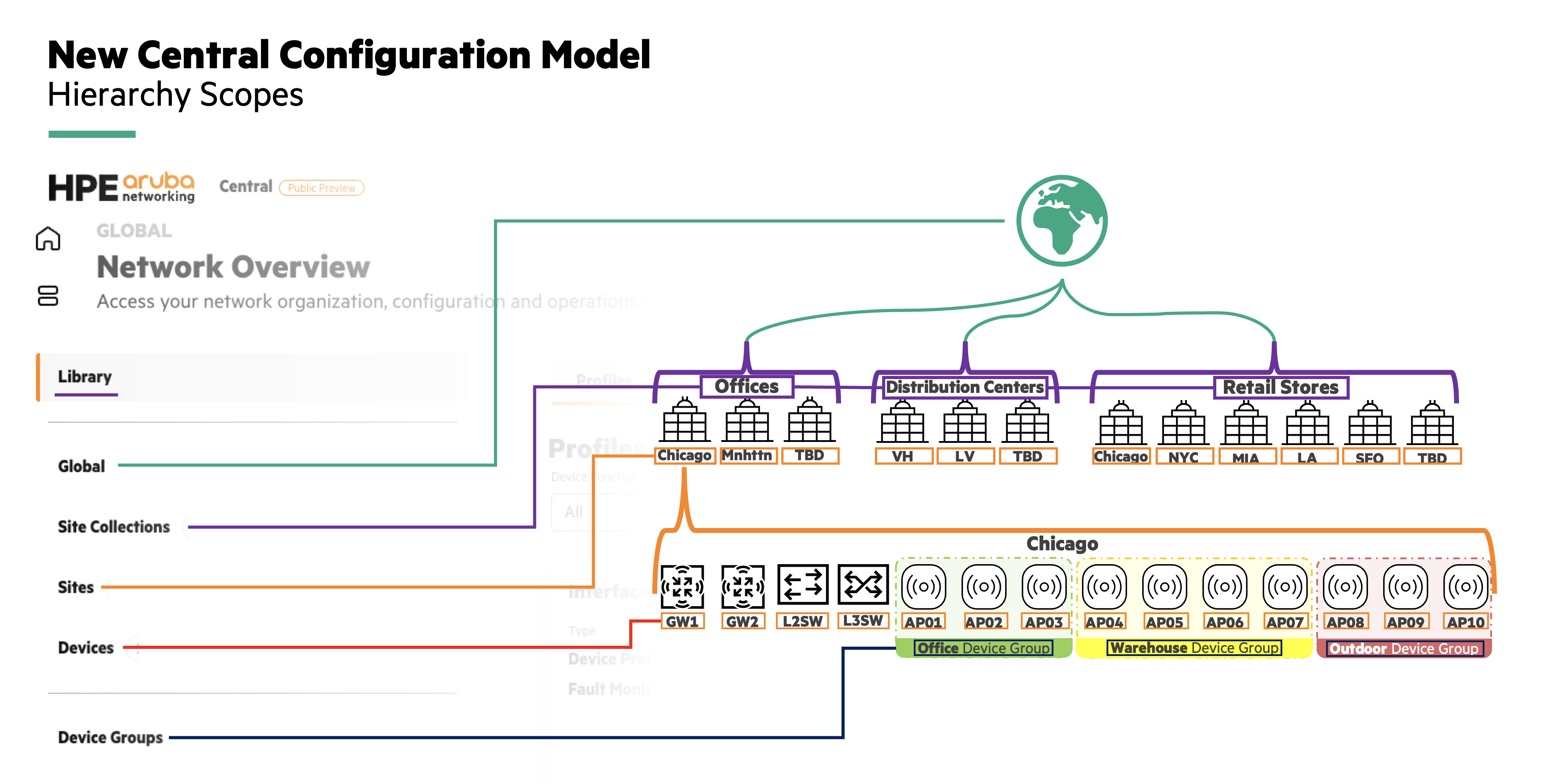
Library is the Default Destination for Configuration Profiles
Parameters for Library API Calls
When making an API call to create a Library Profile, there are no items that need be passed in the request payload. An API call to create a configuration profile defaults to the Library when no additional parameters are attached to the request.
Unlike configuration profiles made for the Library, Local profiles do require additional parameters outlined in the Local Profiles Guide.
Benefits of the Library
- Flexibility: By existing outside the hierarchy, the Library allows profiles to be applied to any scope without restrictions.
- Consistency: Reusable profiles ensure uniform configurations across different parts of the network.
- Efficiency: Administrators can save time by creating profiles once and reusing them across multiple scopes.
Example Use Case
- An administrator creates a profile in the Library for a standard SSID configuration.
- This profile is assigned to the Global scope to ensure all sites inherit the same SSID settings.
- Later, the same profile is reused at the Site Collection level for a group of retail stores, with minor adjustments saved as a new profile using the "Save As" functionality.
- The profile is further customized for specific devices or device groups, such as enabling or disabling SSIDs for certain access points.
Summary
The Library Level Profile simplifies configuration management by providing a centralized repository for reusable profiles that can be applied across any scope in the hierarchy. This approach ensures consistency, reduces administrative overhead, and allows for flexible customization at any level of the network.
Updated 4 months ago