What are Local Profiles
Local Level Profile Documentation
Overview
A Local Level Profile is a configuration profile that is unique to a specific scope in the hierarchy, excluding the Library level. Unlike Library Level Profiles, which are reusable across all scopes, Local Level Profiles are tied to a particular scope or device function. These profiles allow for fine-tuned configurations that are specific to their scope.
Local Level Scopes
The Local Level includes the following scopes:
- Global Scope: Broad, centralized configurations that apply across the entire organization.
- Site Collection Scope: Logical groupings of multiple sites (e.g., offices, distribution centers, retail stores) for shared policies.
- Site Scope: Individual geographic locations (e.g., Chicago, New York) for unique configurations like VLAN IDs or local SSIDs.
- Device Scope: Specific devices (e.g., gateways, switches, access points) for device-specific settings like uplink ports or SVIs.
- Device Groups: Logical groupings of devices (e.g., AP groups) for specialized configurations like RF settings or enabled/disabled SSIDs.
Parameters for Local Level API Calls
When making an API call to create a Local Level Profile, the following schema items must be passed in the request payload to ensure the profile is tied to a specific scope or device function:
- object_type
- Type:
string($enum) - Enum Descriptions:
LOCAL: Local level API call.
- Description: Mandatory value for LOCAL level API calls.
- Type:
- scope_id
- Type:
integer($int64) - Range: Minimum: 0, Maximum: 4294967295
- Description: The unique identifier of the scope.
- Type:
- persona
- Type:
string($enum) - Enum Descriptions:
MOBILITY_GW: Mobility Gateway. Provides Overlay WLAN and/or wired LAN functionalities.BRANCH_GW: Branch Gateway. Provides Aruba InstantOS and SD-Branch (LAN + WAN) functionality.VPNC: VPN Concentrator.CAMPUS_AP: Campus/Branch AP. Provides WLAN functionality.MICROBRANCH_AP: Microbranch AP. Provides SD-WAN-lite functionality in addition to WLAN AP functions.BRIDGE: Bridge. Provides bridge functionality.IOT: IoT. Provides EDGE PLATFORM IoT functionality.HYBRID_NAC: Hybrid NAC. Provides EDGE PLATFORM Hybrid NAC functionality.CORE_SWITCH: Core Switch. Provides Core Switch functionality.AGG_SWITCH: Aggregation Switch. Provides Aggregation Switch functionality.ACCESS_SWITCH: Access Switch. Provides Access Switch functionality.
- Type Description: Persona type.
- Type:
Ensure API Request Parameters are Correct
Behavior When Parameters Are Missing
If any of the above schema items are omitted in the API request payload, the profile will default to being created and stored at the Library Level. This ensures that the profile is not tied to any specific scope or persona and remains reusable across all scopes and device functions in the hierarchy.
Example Use Case
- An API call is made to create a VLAN profile for a specific Site scope, passing the
object_type,scope_id, andpersonaparameters. - The profile is created and stored at the Site level, making it applicable only to that specific geographic location.
- If the same API call is made without these parameters, the profile will instead be stored at the Library level, making it reusable across all scopes.
By ensuring the required parameters are included in Local Level API calls, administrators can create profiles tailored to specific scopes or device functions, enabling precise and efficient network configuration management.
Experiencing Unknown Errors?
Important Note
If you are experiencing errors when making Local Level API calls, ensure that the GreenLake Cloud Platform user making the API calls has the correct Access Role. The GreenLake Cloud Platform employs RBAC, Role Based Access Control, to limit user access to certain usage capabilities. This can apply to full API usage access. To change user resource access, go into User Management → Select API User → See Resource Access.
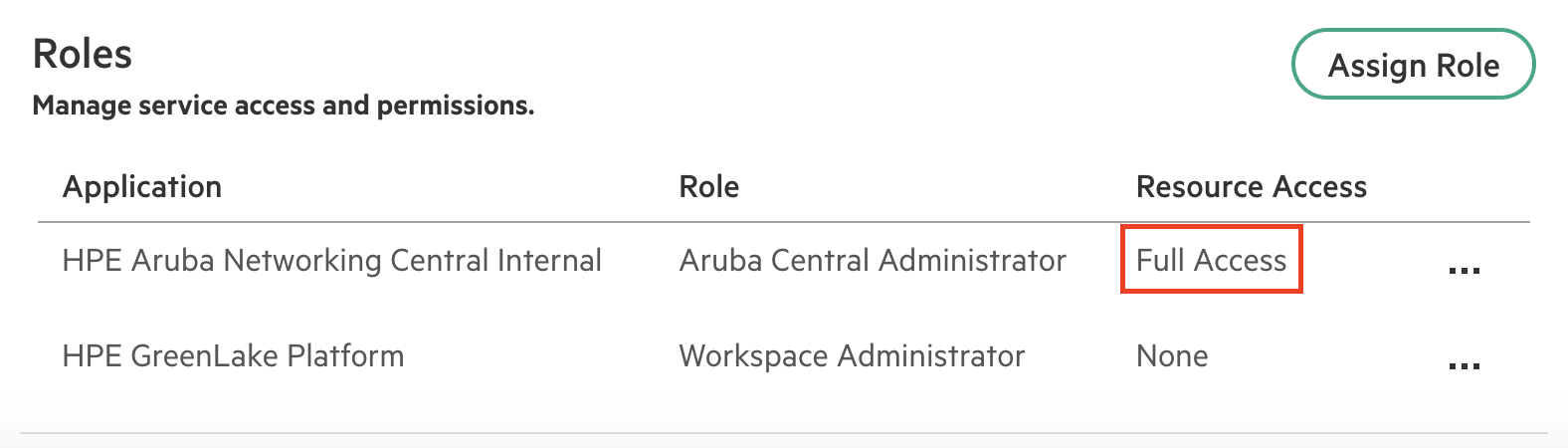
You can edit the Resource Access as follows by clicking the ellipses (...) in the far right column of the table.
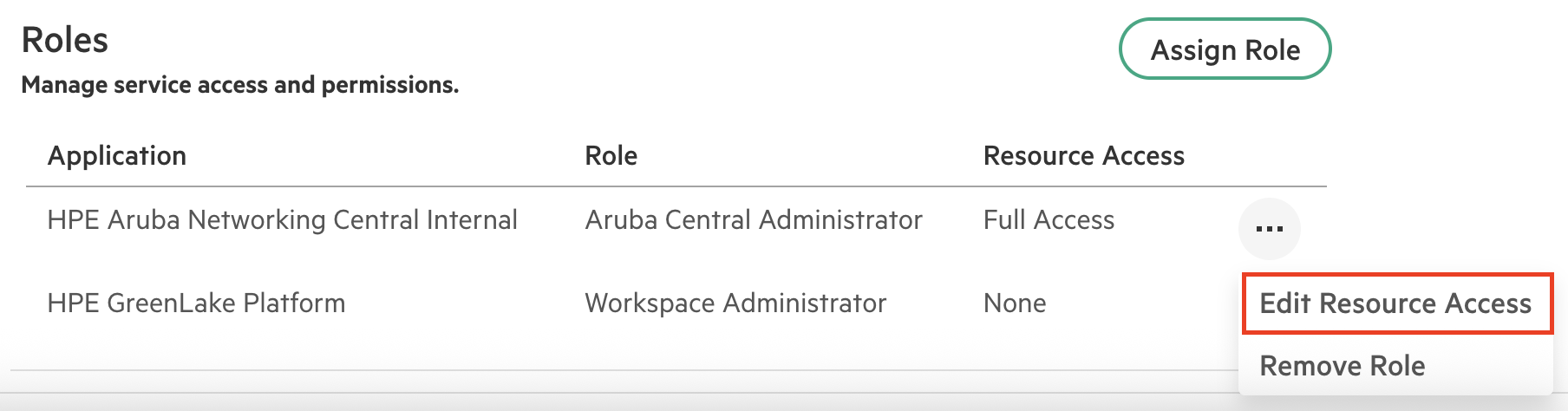
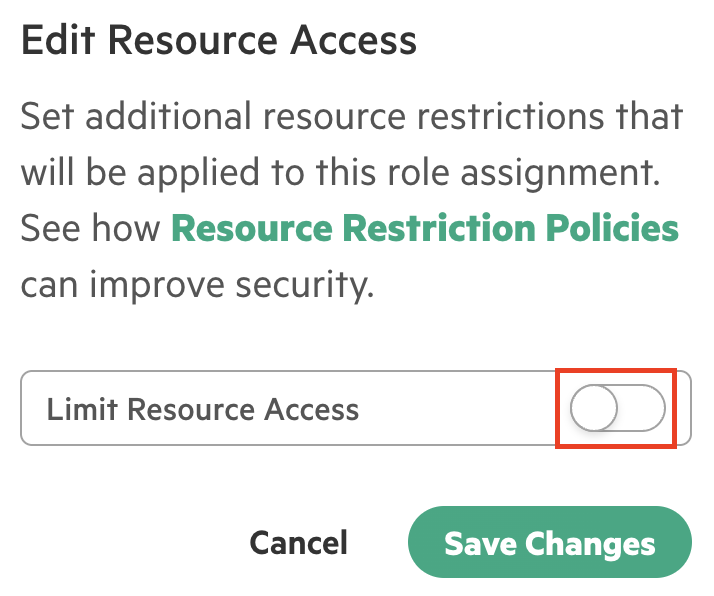
Alternatively you can assign a new Role by clicking the Assign Role button and following the Role assignment directions below:
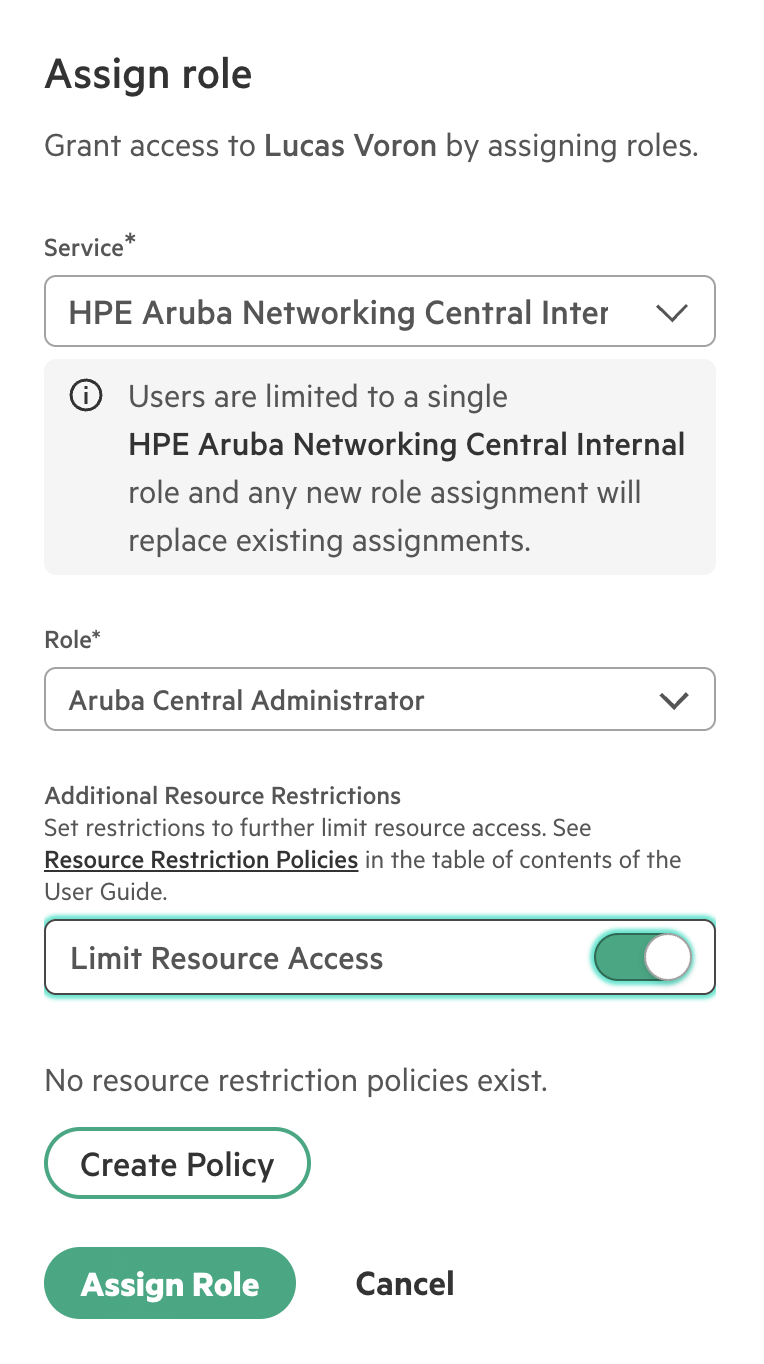
Updated 4 months ago
Discover Device Function and Persona, and how they work with profiles