Configuration APIs Collection
The Configuration APIs Collection corresponds to the Configuration API Reference available on the Developer Hub. It lets you view, create, and manage configuration profiles, scopes, etc. directly from Postman.
Feature Availability
Configuration is still in Select Availability (SA); therefore, the corresponding APIs are still in alpha. They are intended for familiarity with the new API, and to deploy configuration for lab and customer environments where applicable and appropriate. Contact your local HPE Aruba Networking representative for more information.
Prerequisites
Before you begin, make sure that:
- Your Central account needs to be allow listed for Central Configuration.
- Forked the Configuration APIs collection and environment.
- Have the HPE Aruba Networking Central ENV environment active.
- Generated your access token as described in the Authentication Setup.
Warning
Some users have reported issues when exporting and importing the Configuration APIs collection.
To avoid this, please use the Fork option to add the collection and environment to your workspace.
Forking ensures the setup remains consistent and compatible with updates.
Making API Calls
To make an API call:
- Select the desired API Endpoint from the Postman collection.
- Review & update any required parameters or request details.
- Click Send to execute the API call
- Review the response to verify the API output.
Example: Get sites
To retrieve a list of sites, use the Get sites API request within the Sites folder in Scope Management section of the collection.
- Ensure that you've generated your access token as described in the Authentication Setup.
- Navigate to the Get sites API in the Postman Collection.
- Optionally, configure the following query parameters as needed in the request's Params tab on Postman:
- filter: OData 4.0 filter supports filtering on fields
scopeName,address,city,state,country,zipcode,collectionName - sort: Comma separated list of sort expressions.
- limit: Number of sites that need to be fetched. (Default: 100) Maximum limit per query is 100
- offset: offset from where the sites need to be fetched
- search: Partial or Full String Free text search
You can find more details of the API's parameter on the API Reference guide
- filter: OData 4.0 filter supports filtering on fields
- Click Send to execute the request.
- If successful, the response will return a list of sites, optional filtered as per the API parameters.
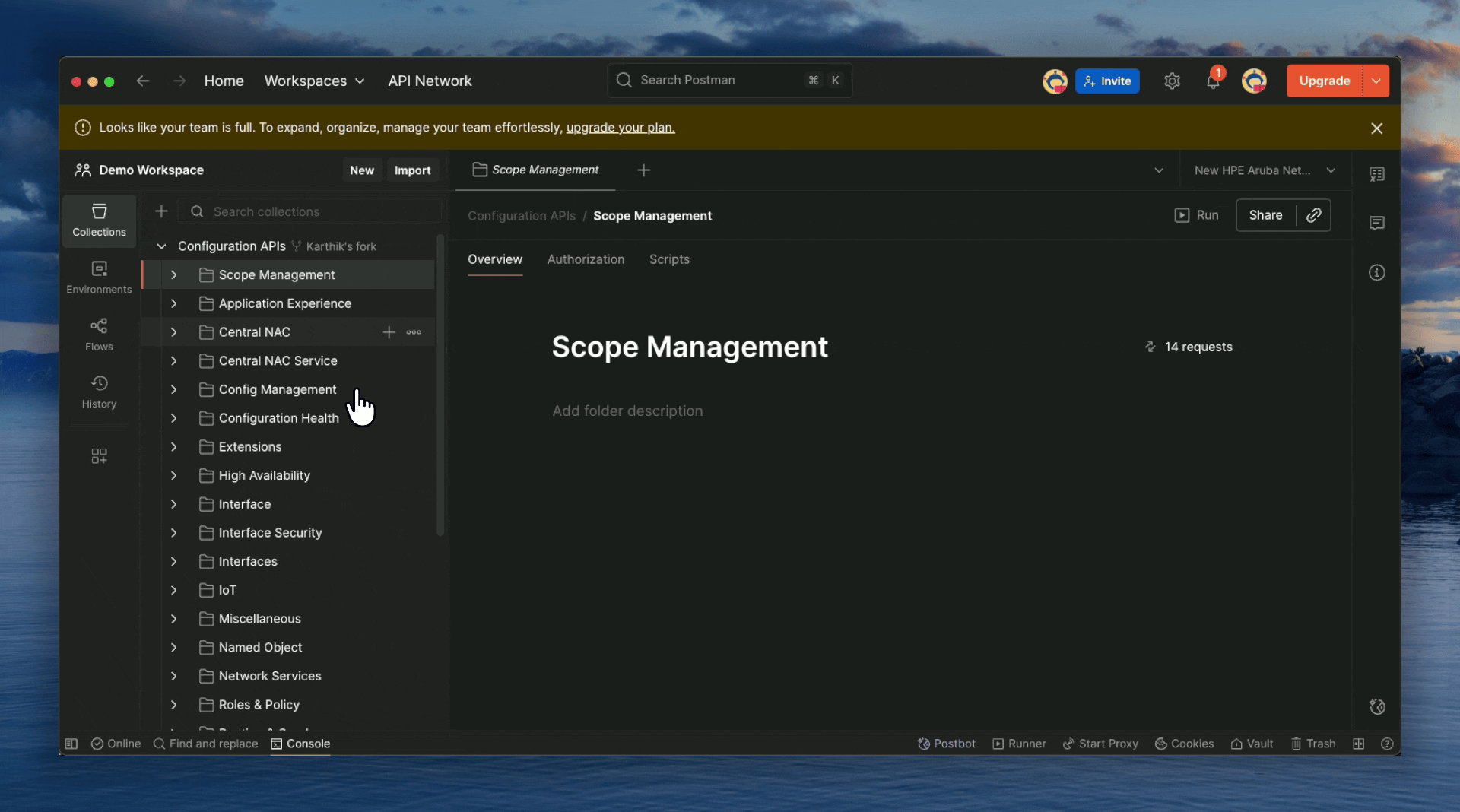
Updated about 1 month ago