Device Function and Persona
Understanding device function and persona
Device Function
Device function is the role (or roles) a device performs in the network. The configuration and deployment location of a device in a network determines its overall device function. Each device has several different functions it can be attributed to. In Central, a device can only have one assigned device function at a time. The device function assigned to the device determines which configuration profiles can be applied to it. Currently, the device functions available in Central to be assigned through the web UI are the following:
- Access Switch
- Aggregation Switch
- Core Switch
- Bridge
- Mobility Gateway
- Campus Access Point
Assigning Device Function in Central
-
Navigate to Device Inventory and select the row of the device you would like to assign. Then click the assign button
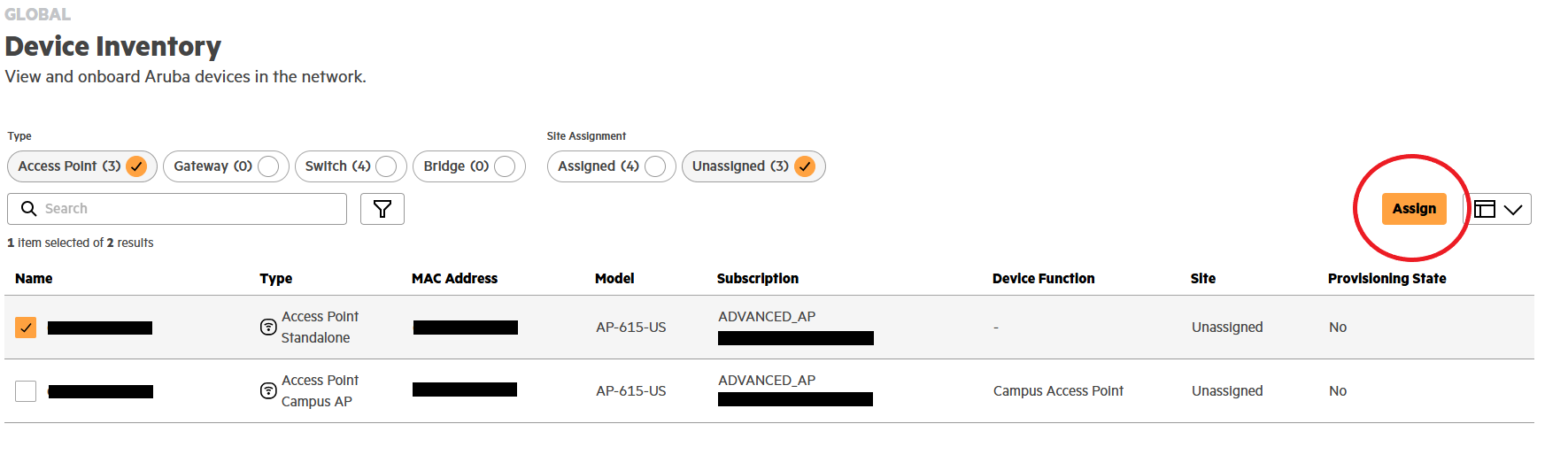
-
Select the device function to be applied and click assign
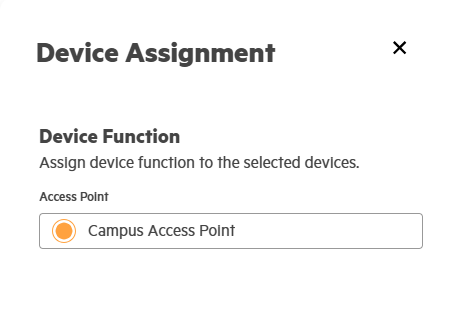
-
Once complete you will see a successful assignment popup and the device will now have a device function shown in it's inventory row under the 'Device Function' column.
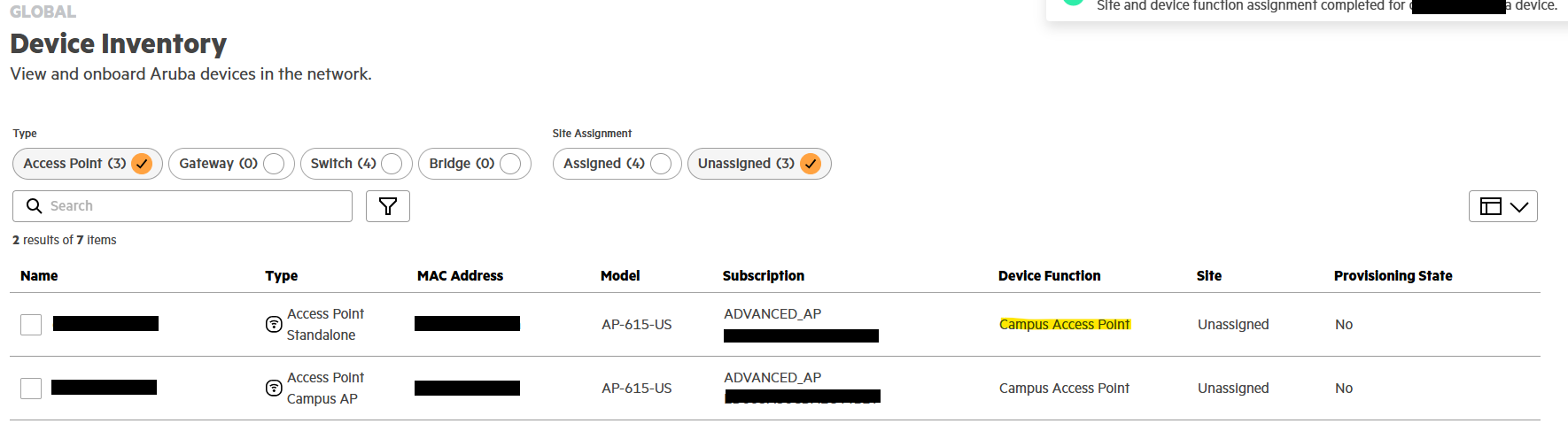
Assigning Device Function with API
- Lookup the device serial number of device to be assigned a device function we will need this in the API request.
- Lookup the correct persona equivalent to the device function to be applied to the device.
- Craft and execute the API request. Here is an example postman request for using the 'persona-assignment' API.
Postman Example
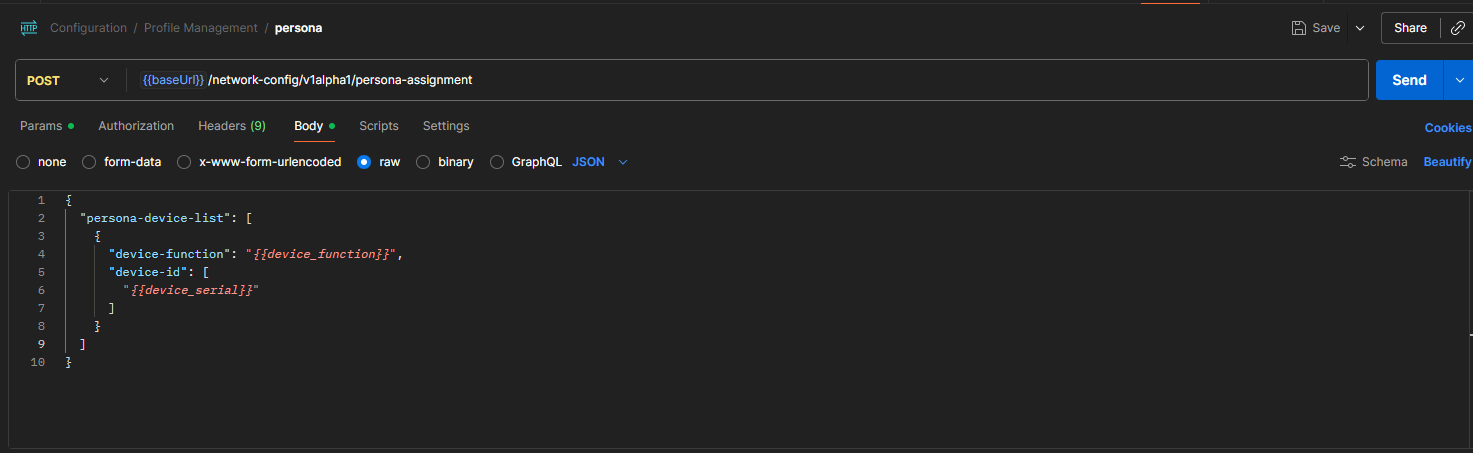
Persona
The persona is equivalent to the device function from the Central UI. The device persona is the used by the Central API to assign and create profiles. Example API calls using persona can be seen in our other guides like Working with Local Profiles. Here is a table with device functions and their persona equivalent that can be used with the API:
| Device Function | Persona |
|---|---|
| Access Switch | ACCESS_SWITCH |
| Aggregation Switch | AGG_SWITCH |
| Core Switch | CORE_SWITCH |
| Campus Access Point | CAMPUS_AP |
| Microbranch Access Point | MICROBRANCH_AP |
| Mobility Gateway | MOBILITY_GW |
| Branch Gateway | BRANCH_GW |
| Bridge | BRIDGE |
| Hybrid Network Access Control | HYBRID_NAC |
Links
Keep up to date on the most recent updates to device functions at the official TechDocs documentation.
Updated 4 months ago